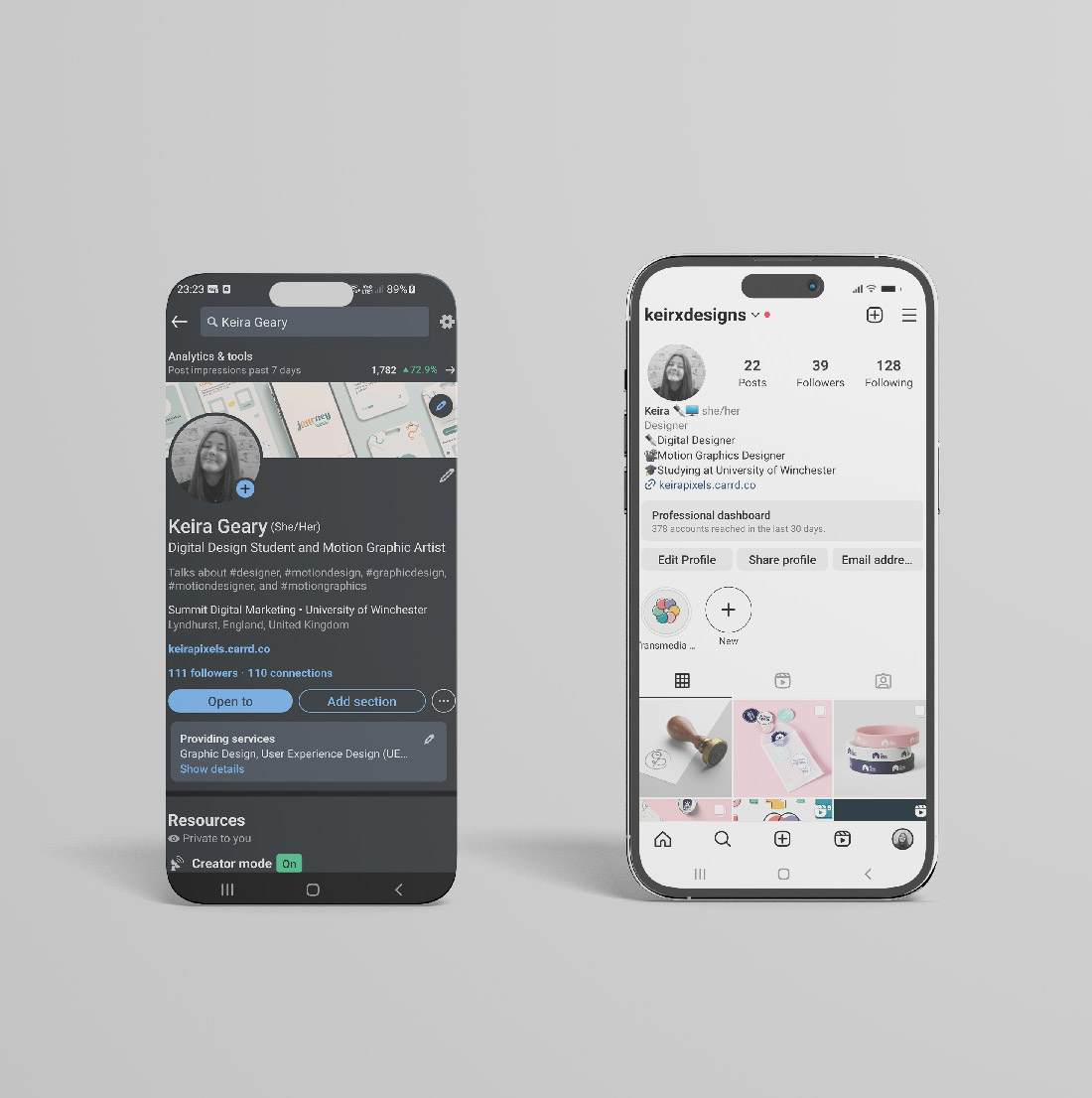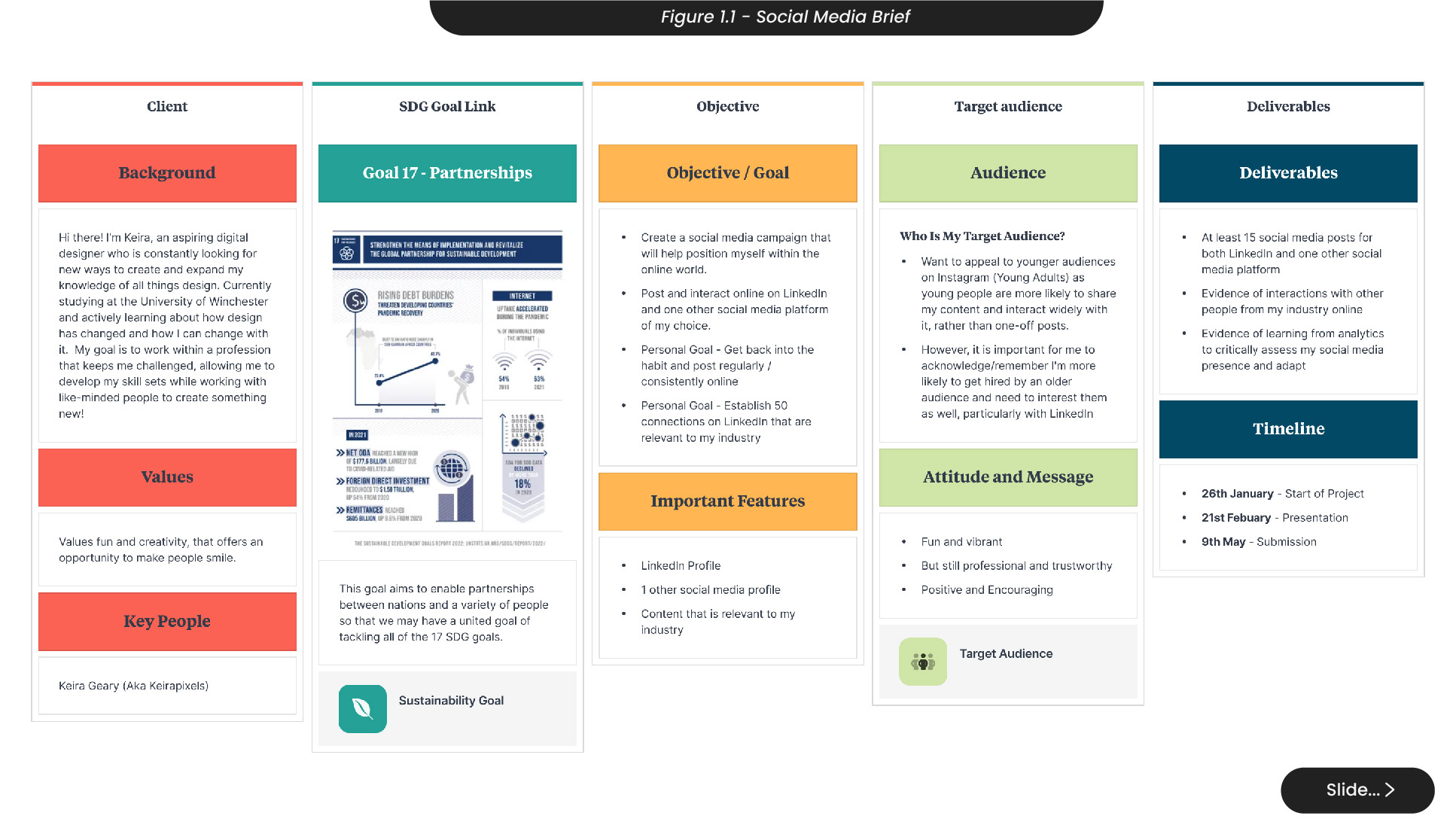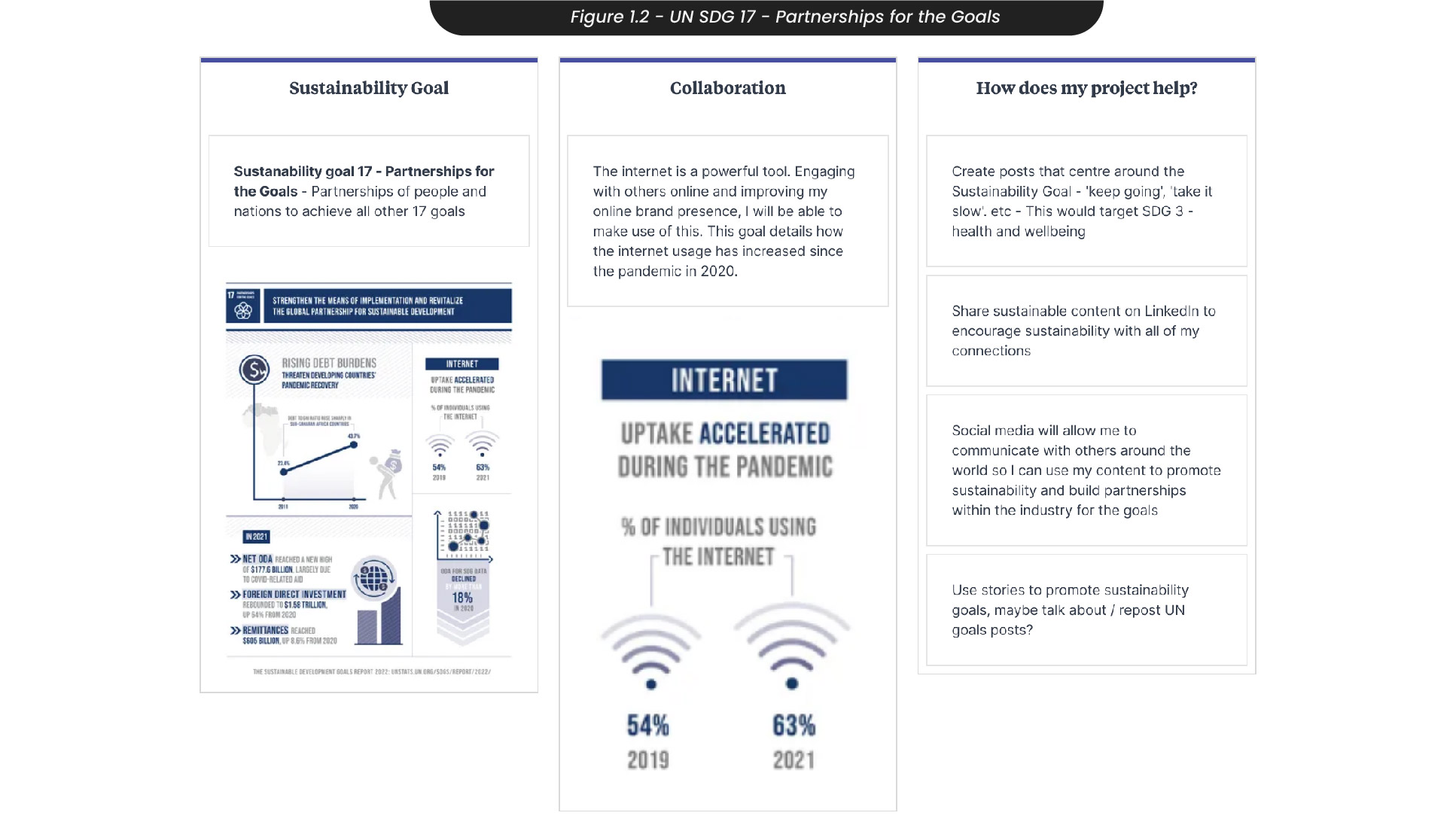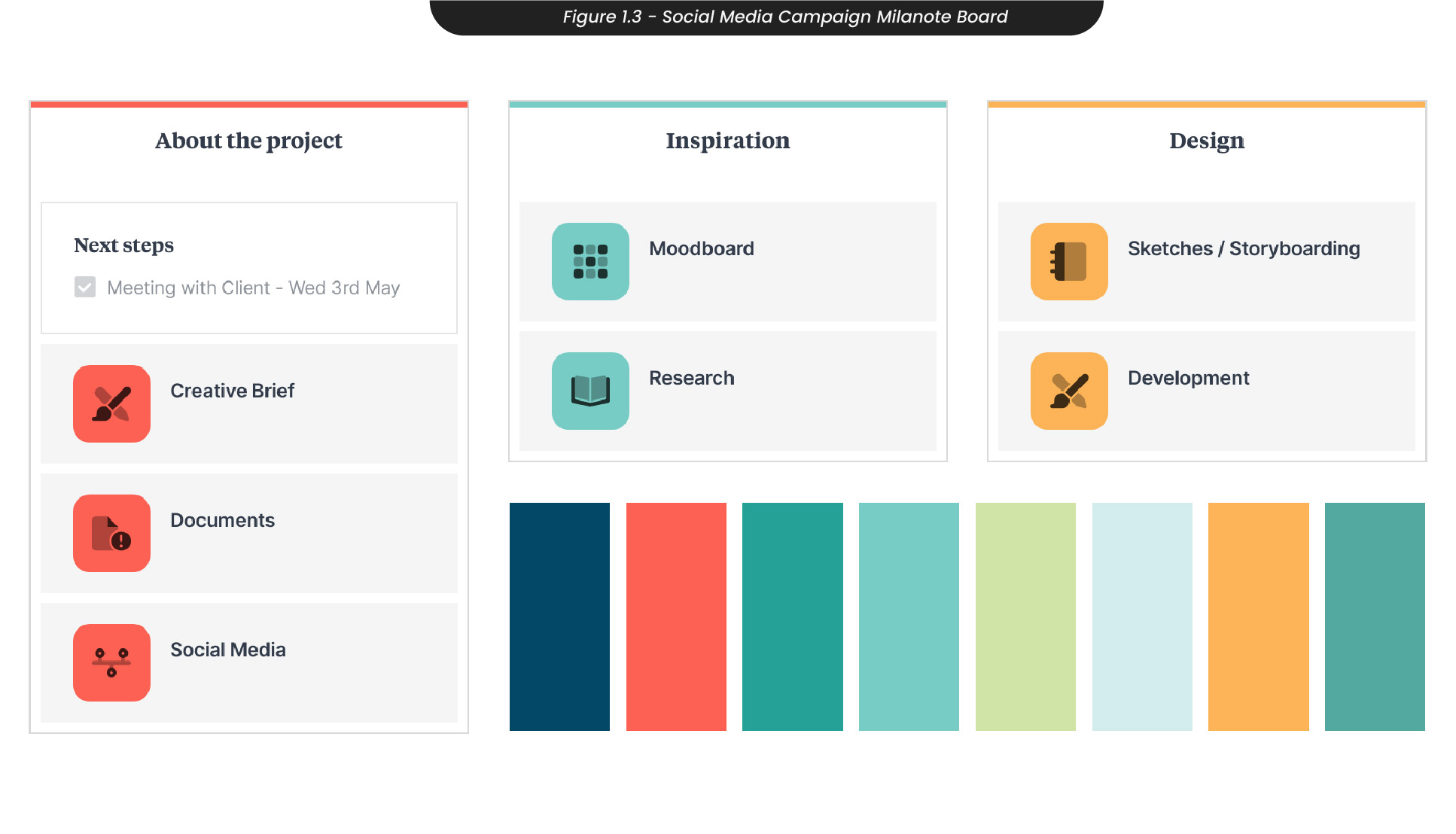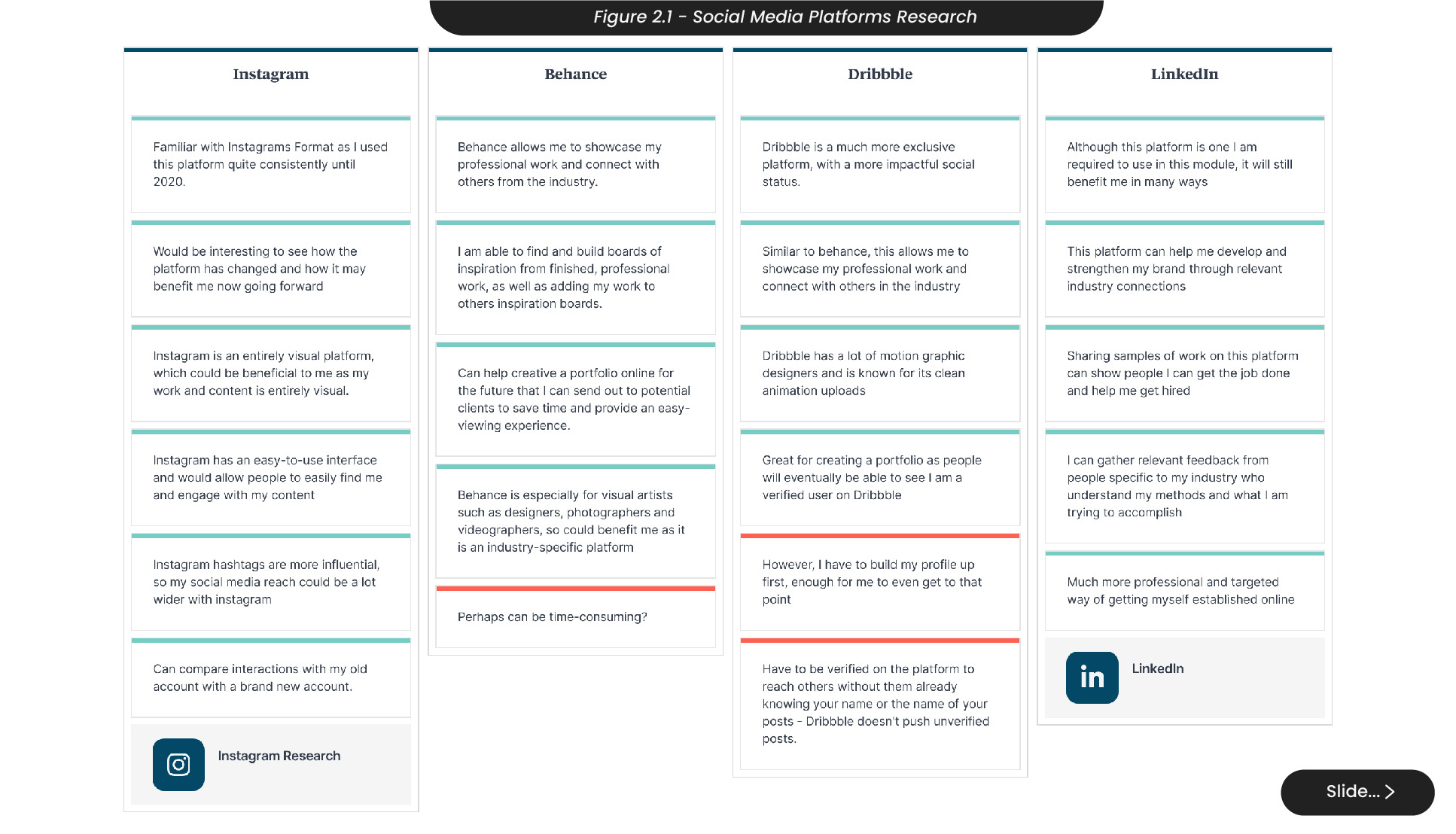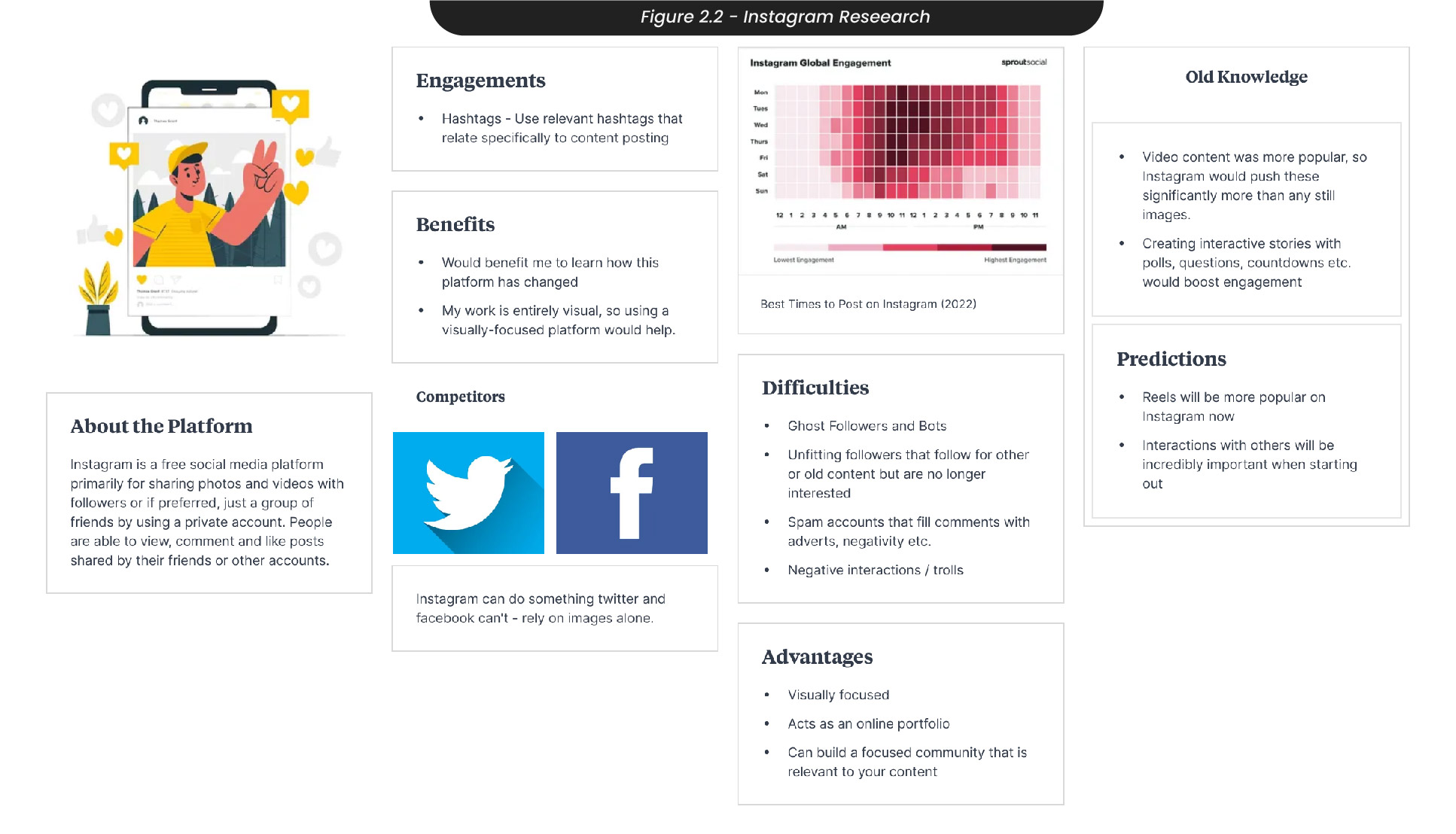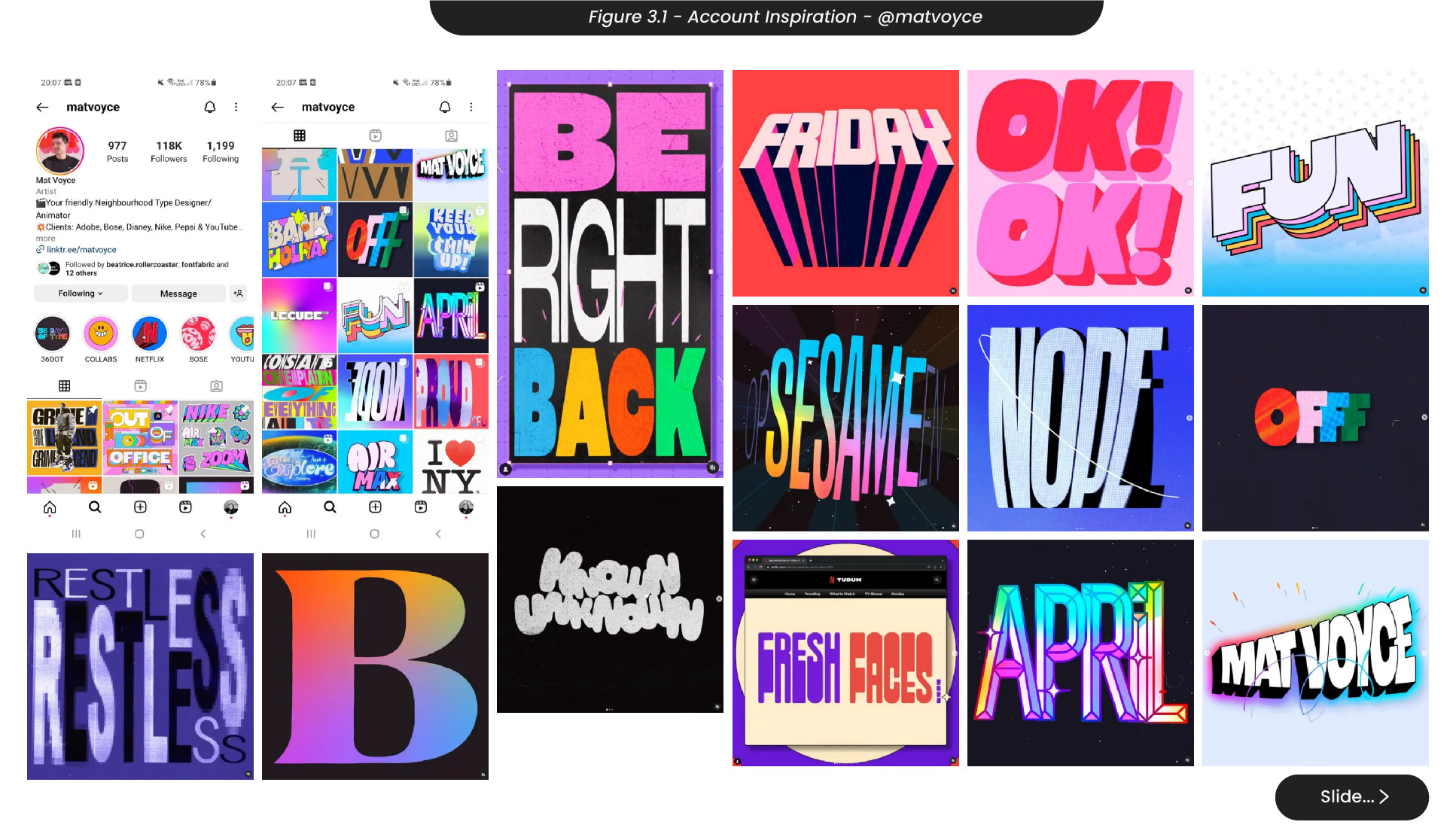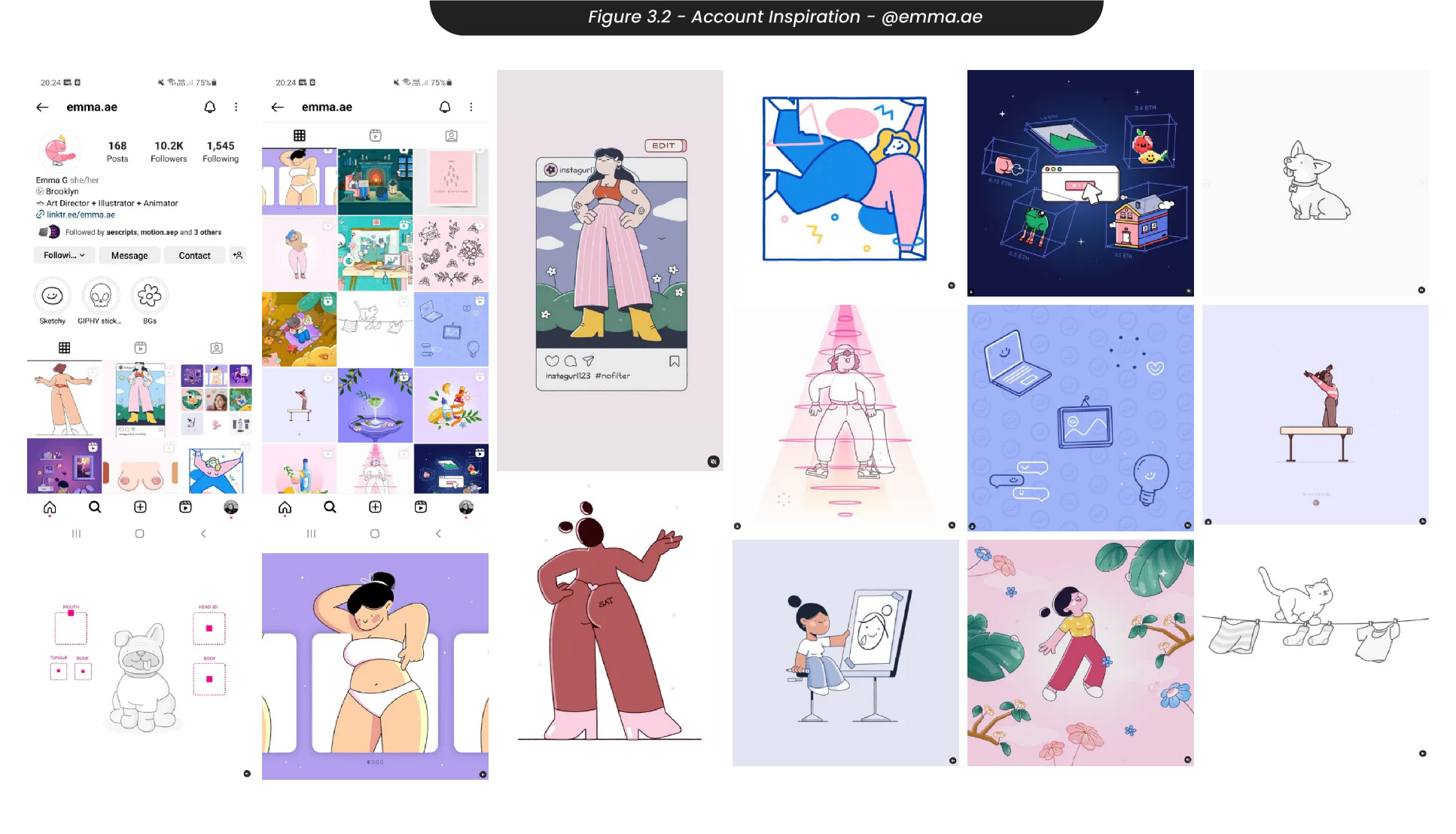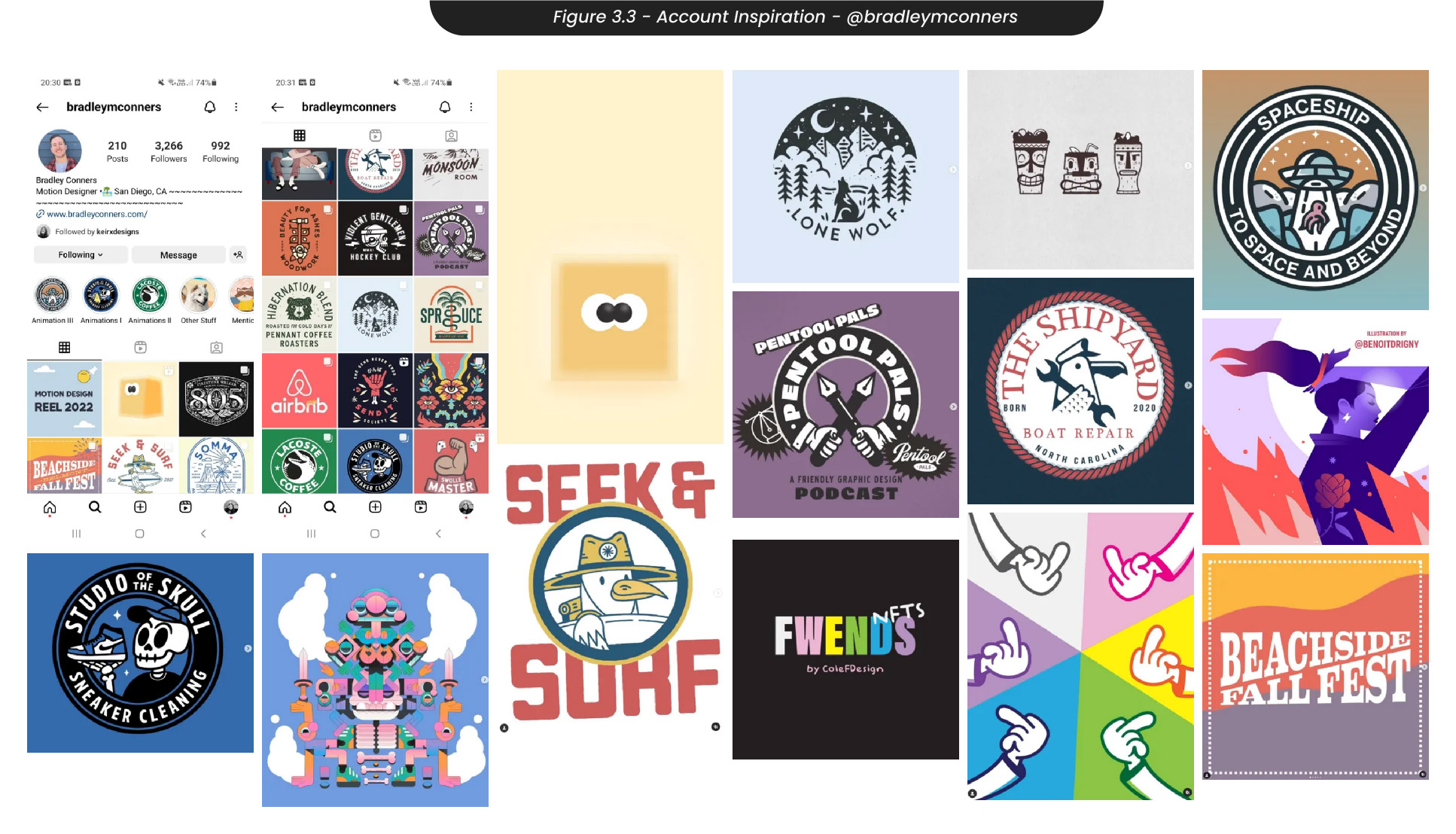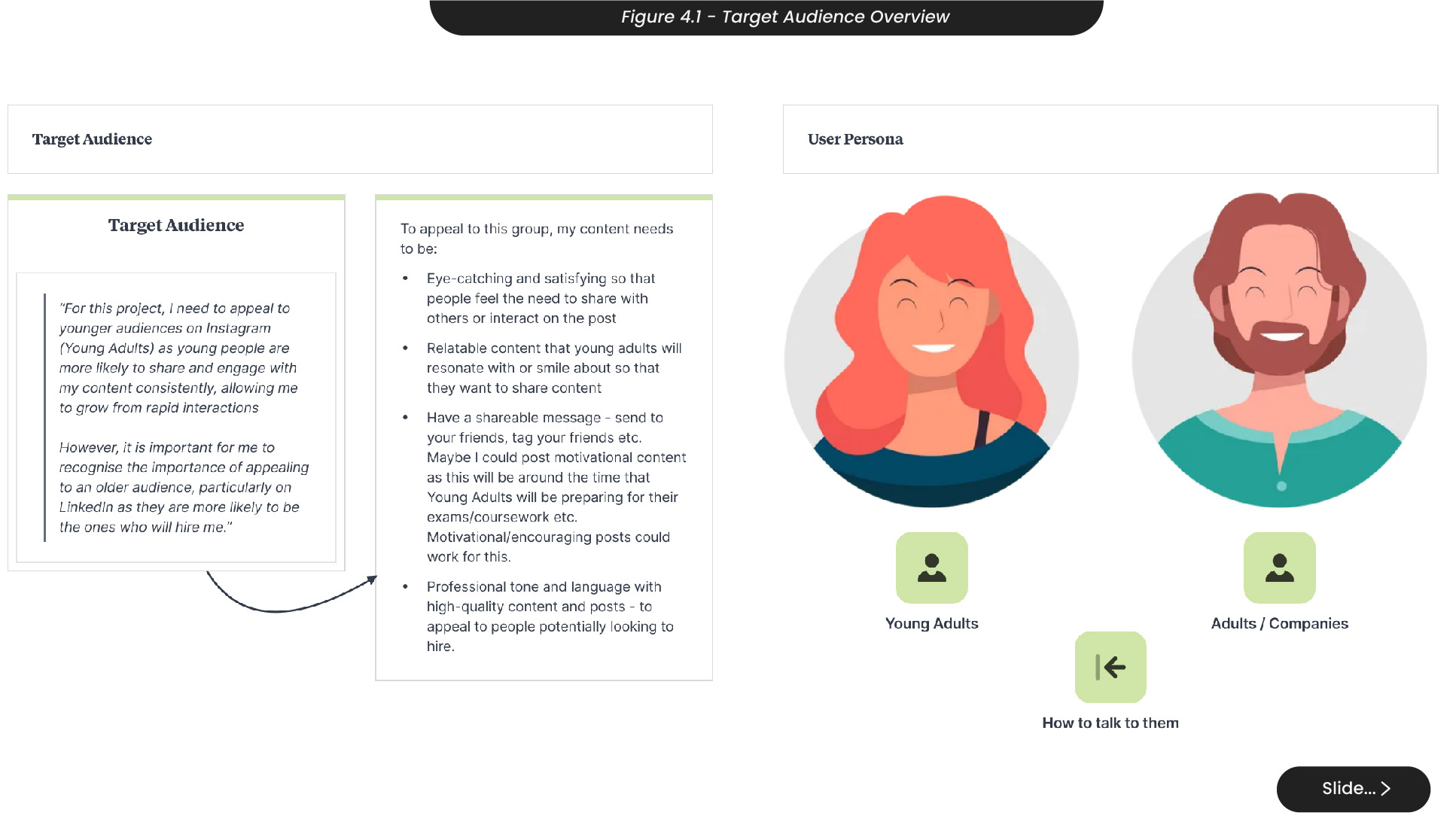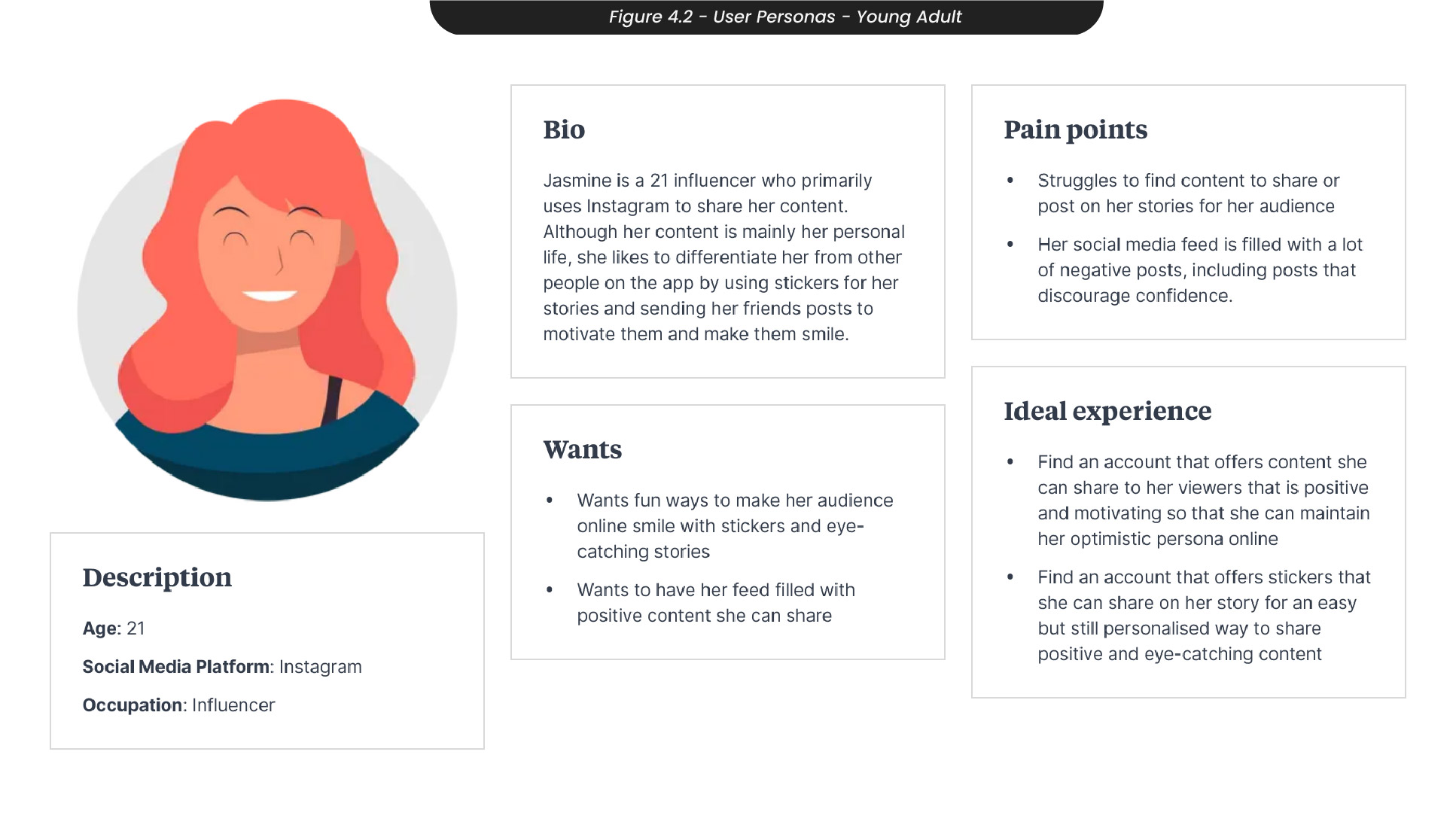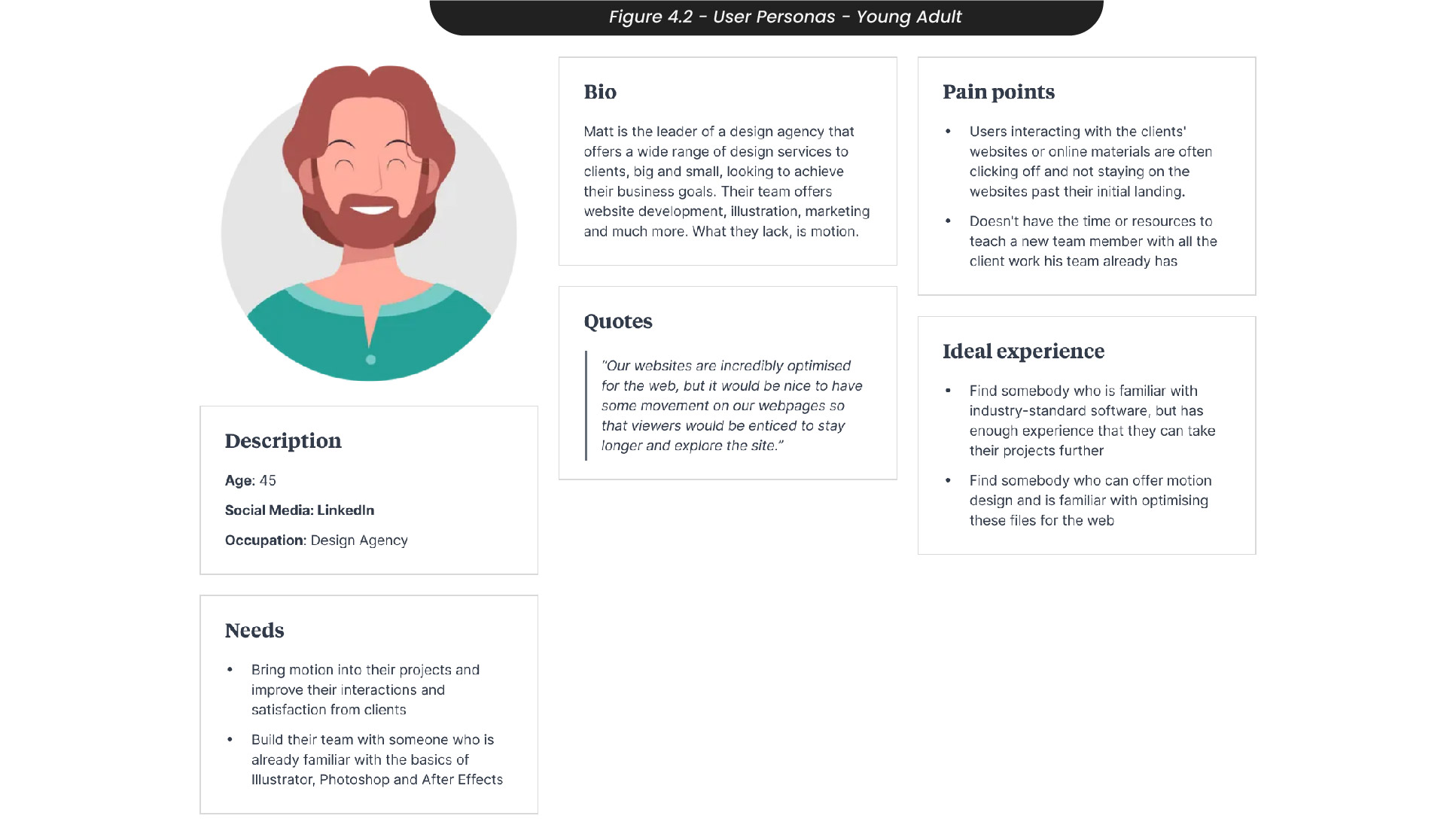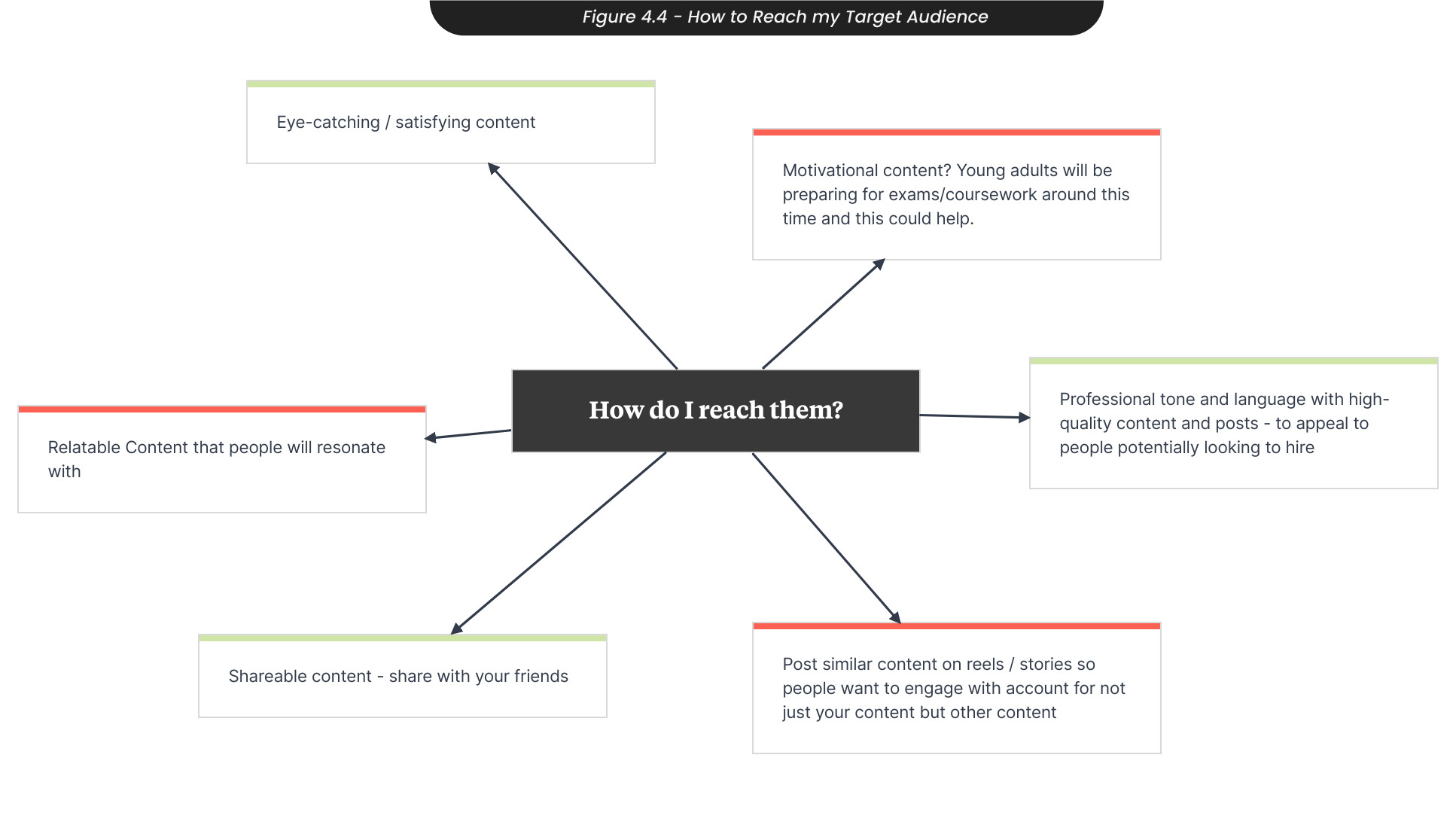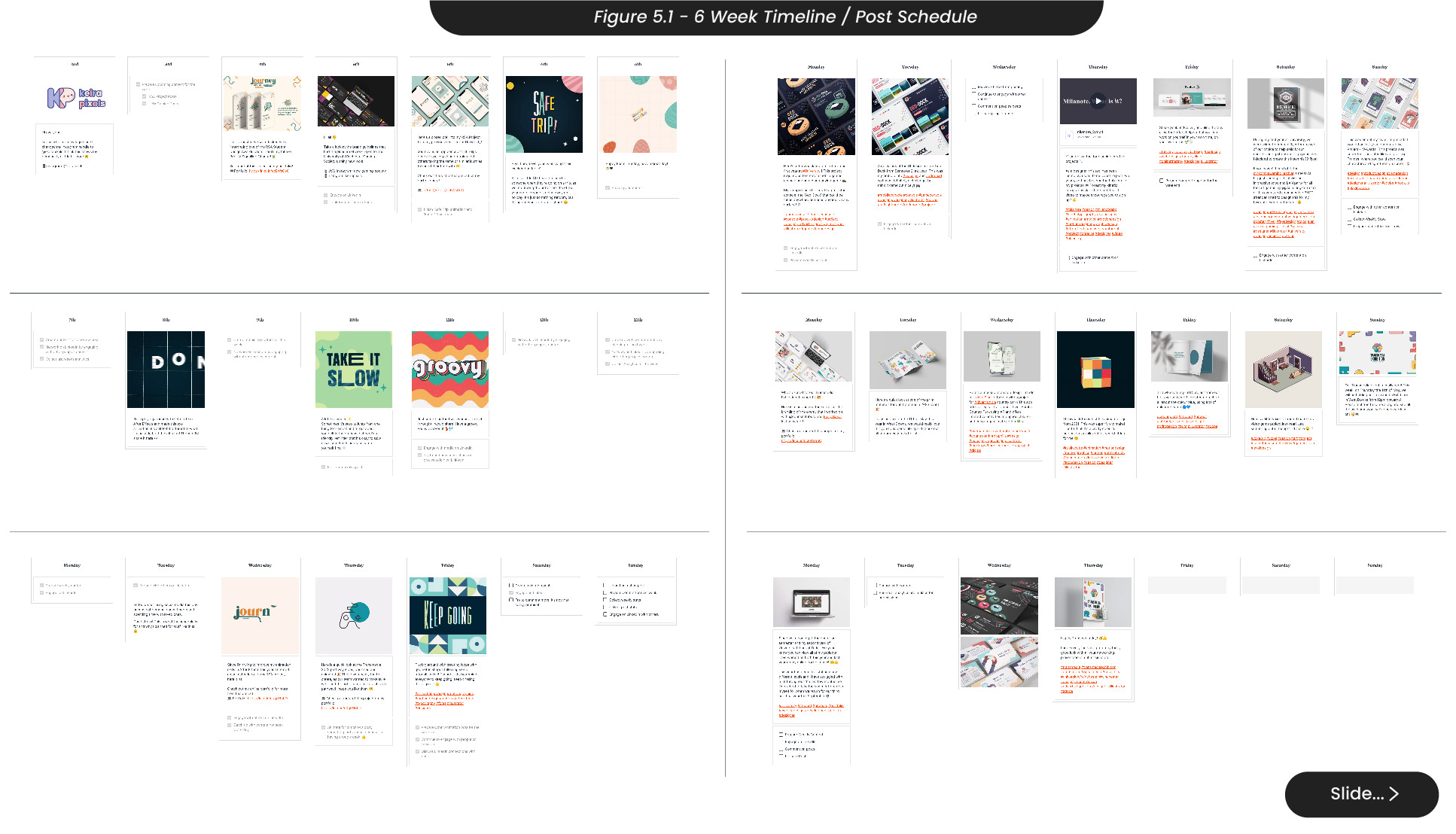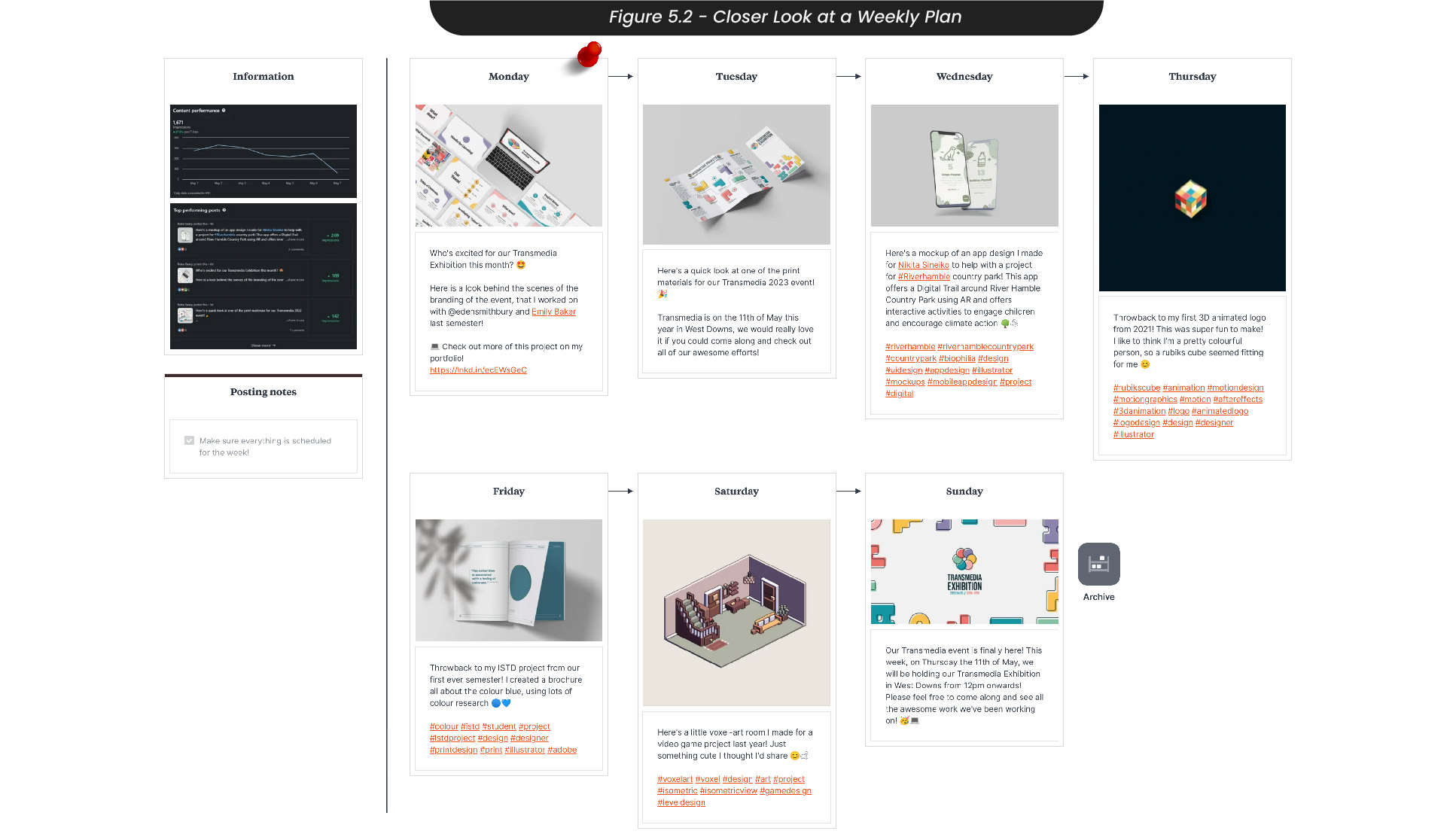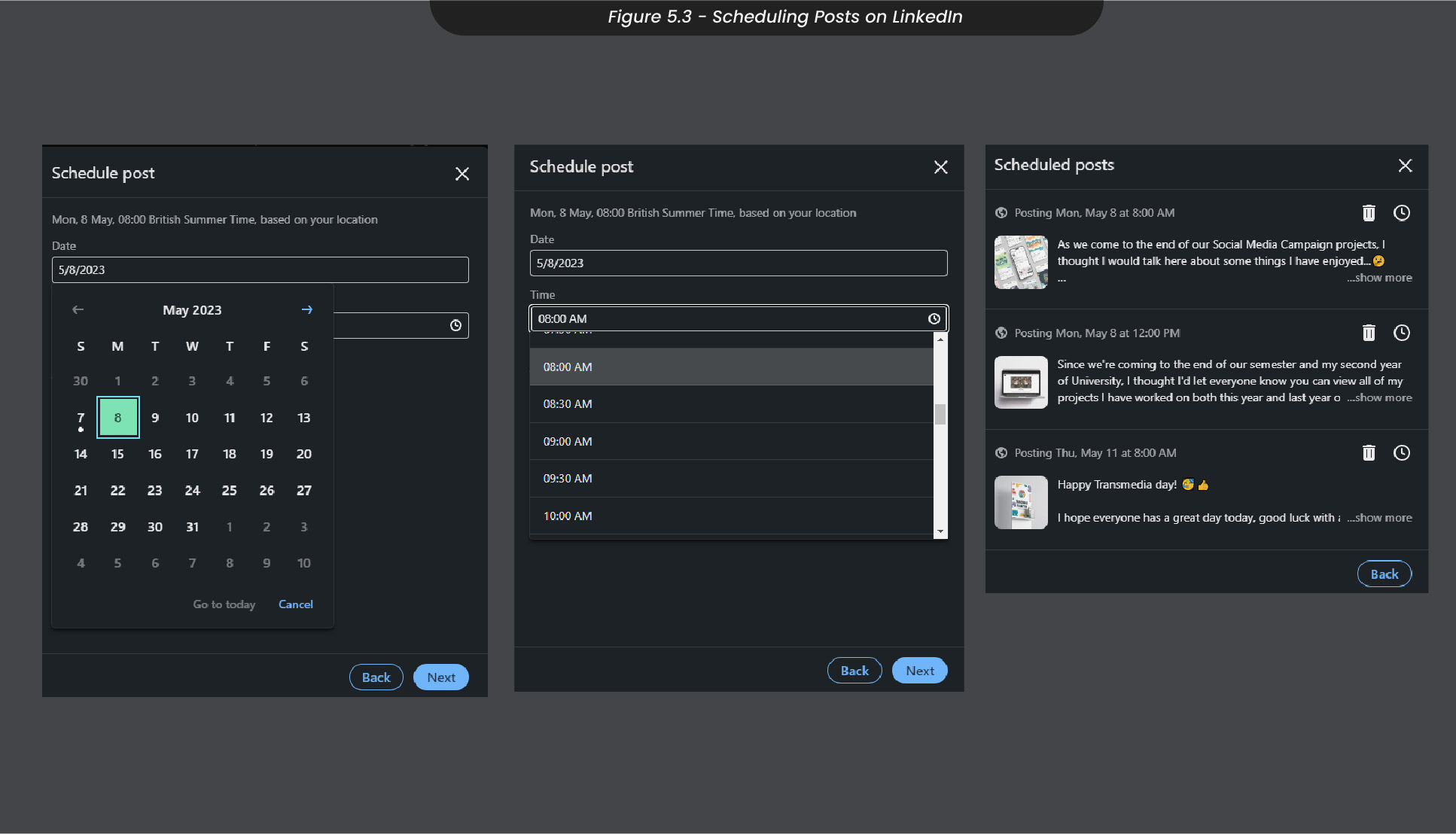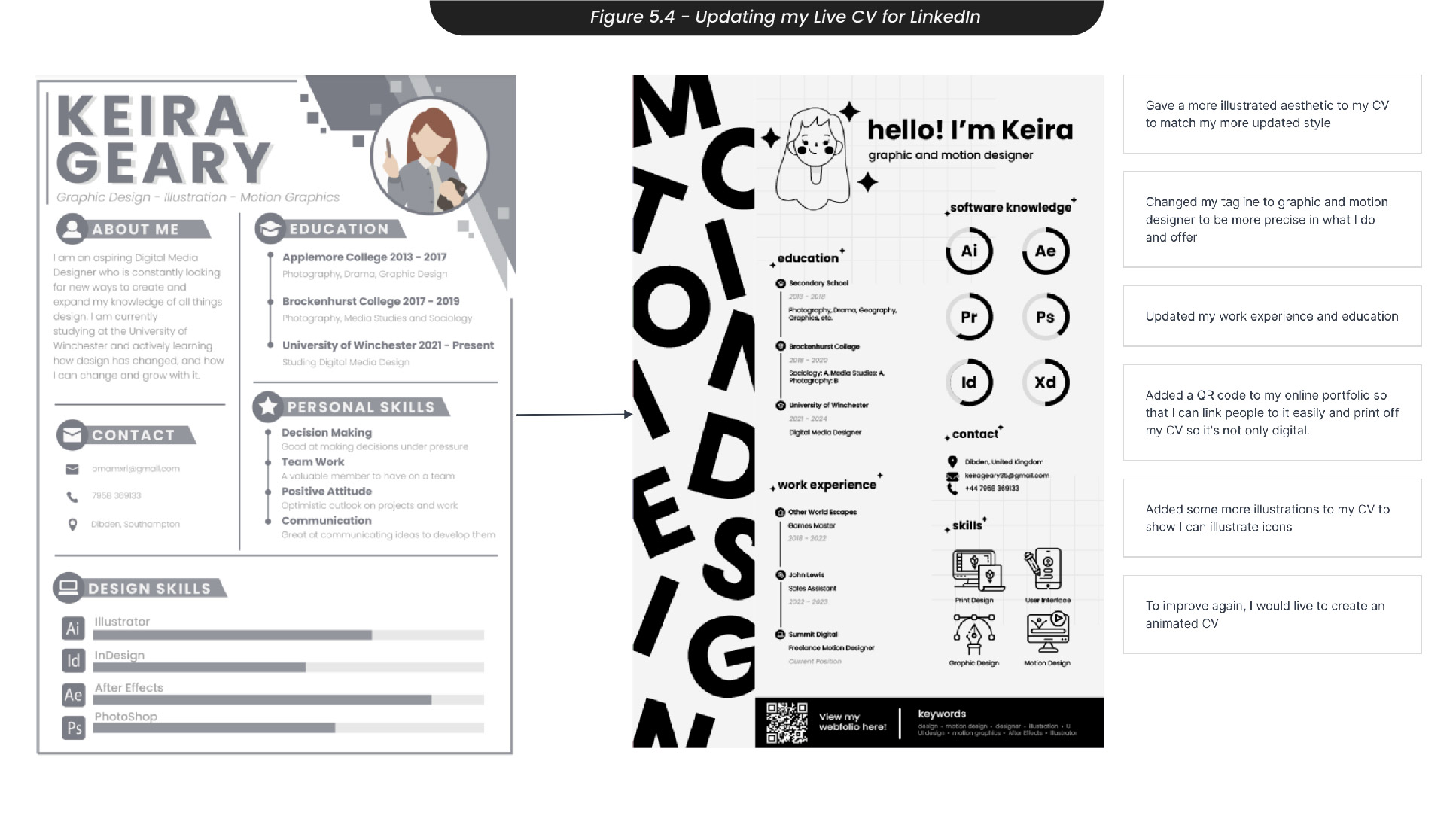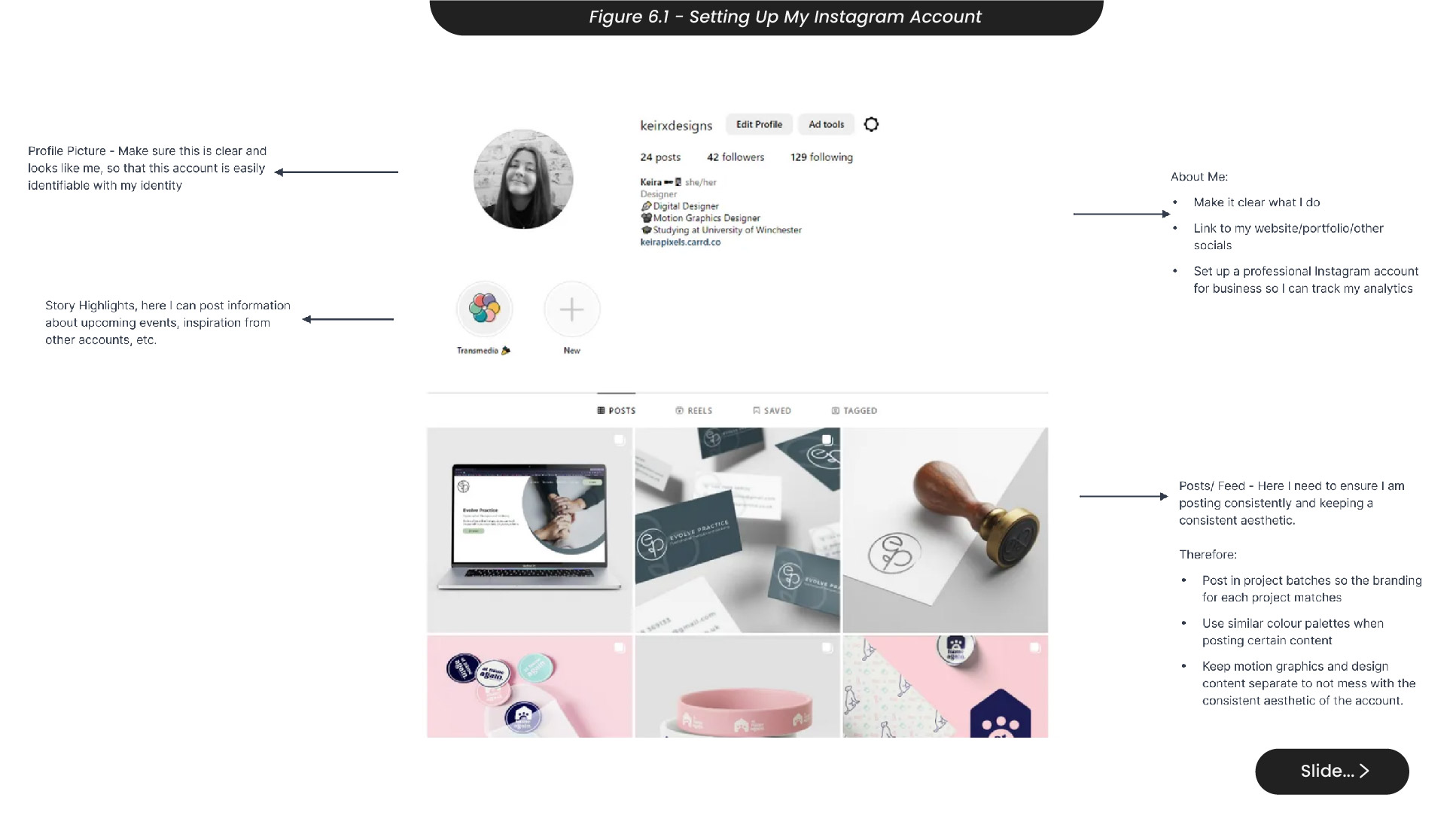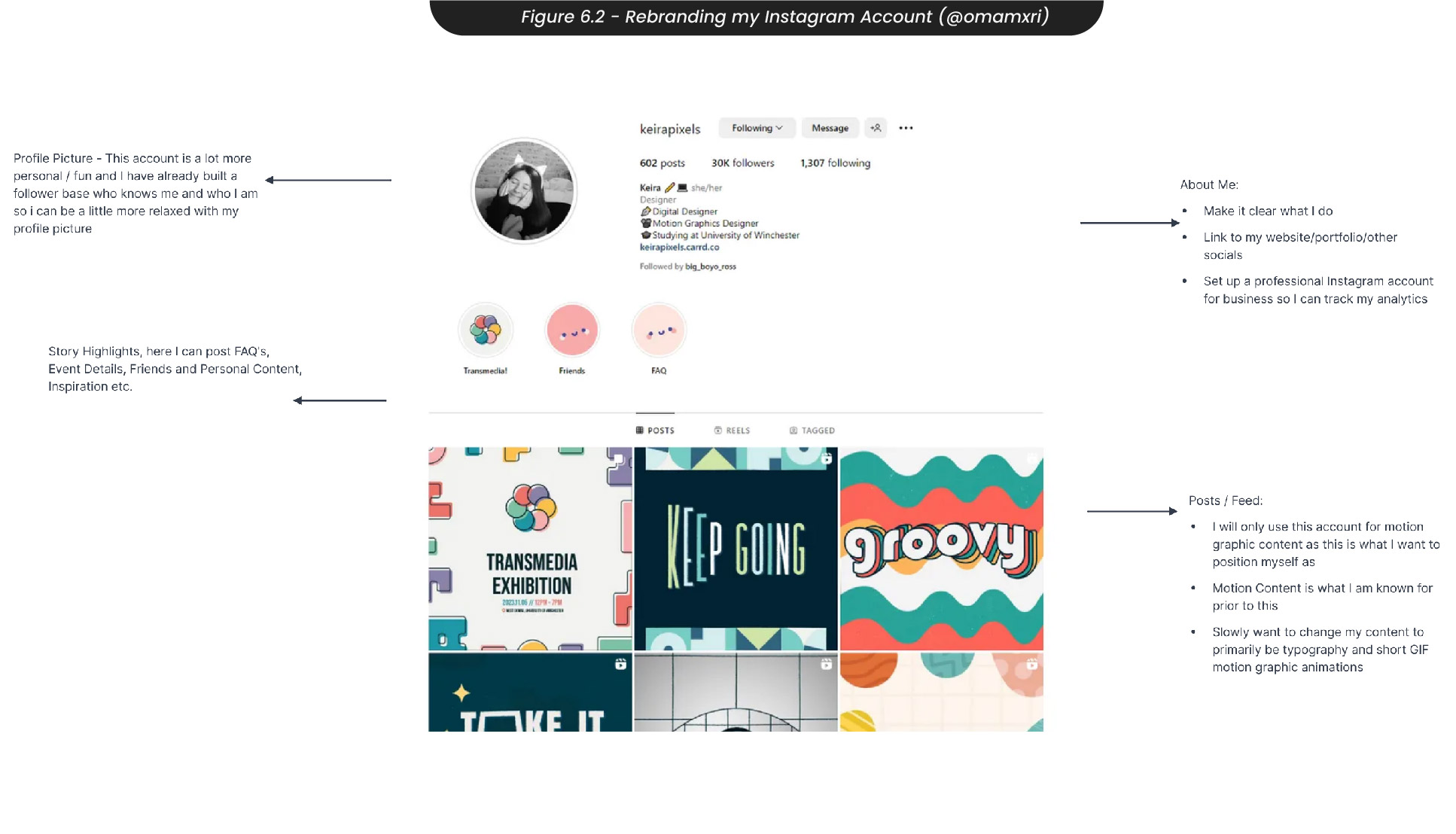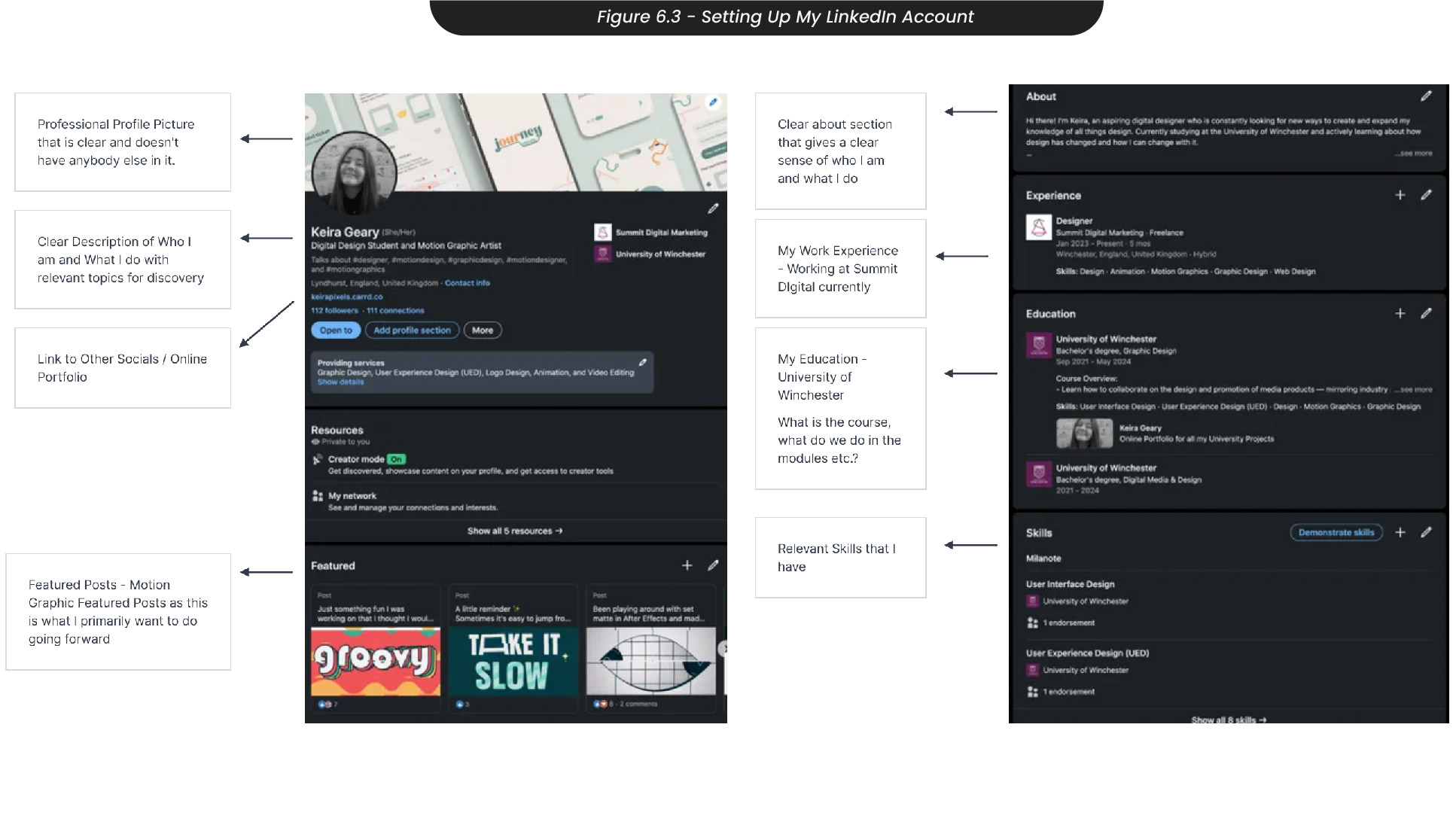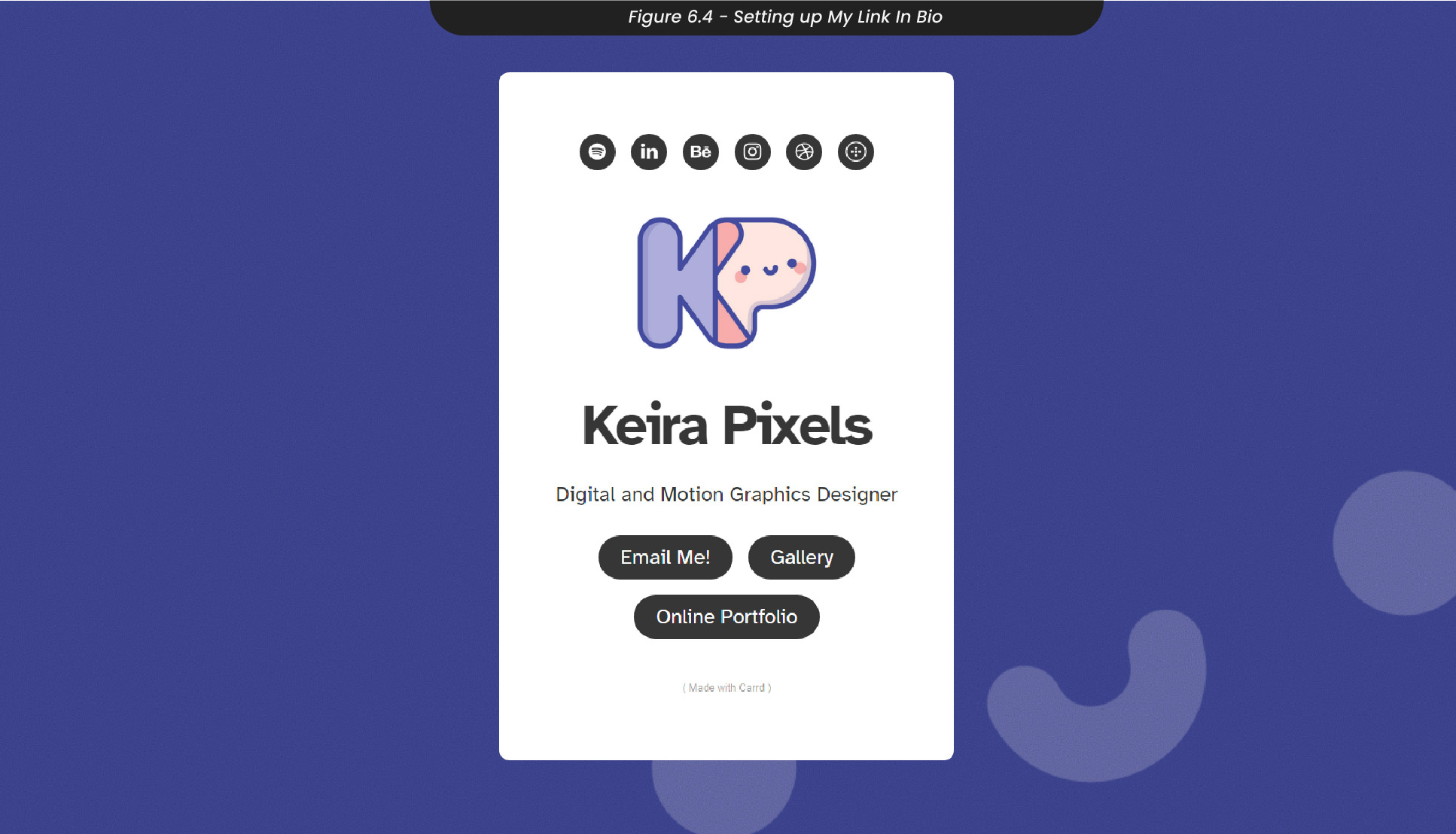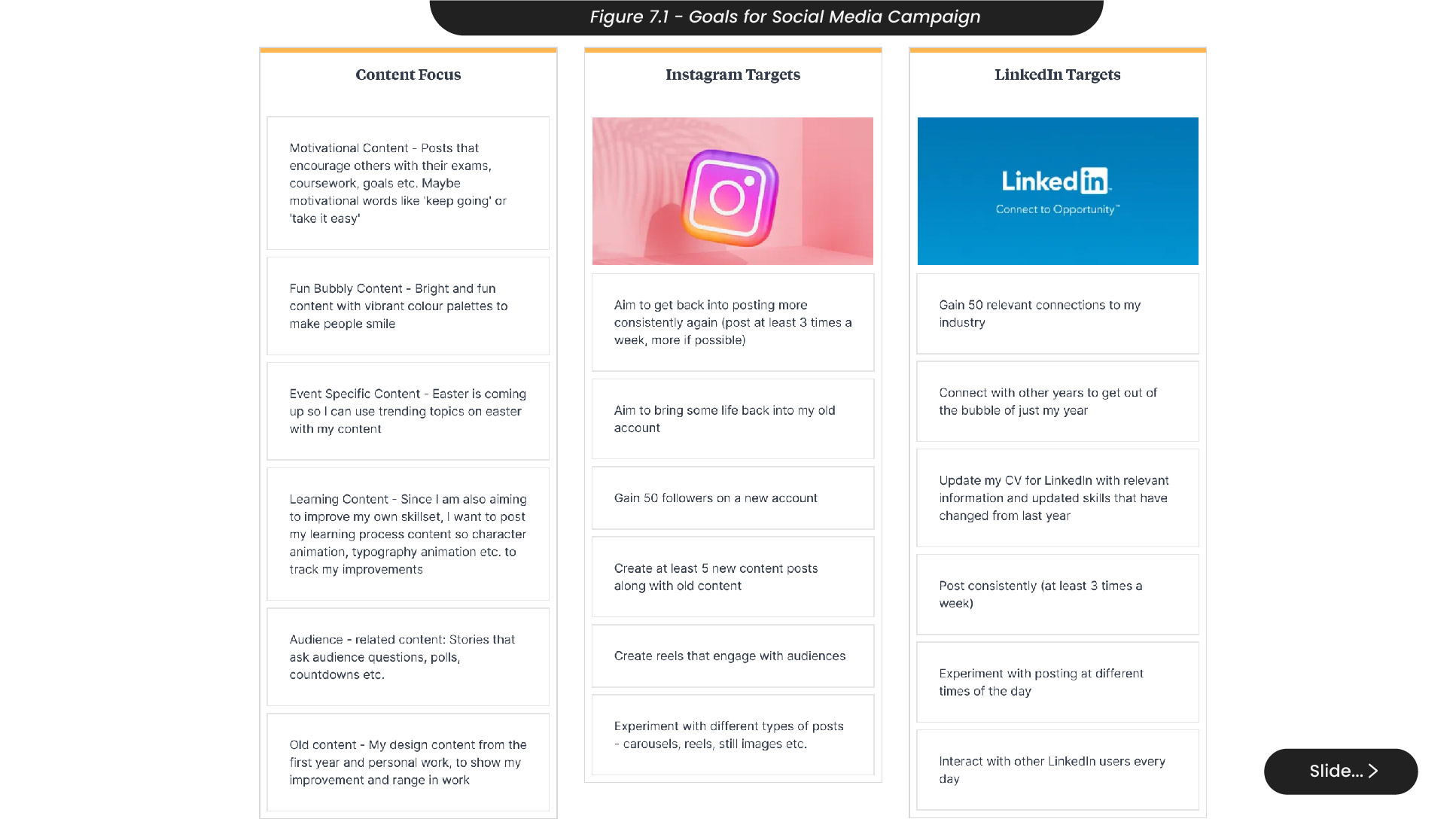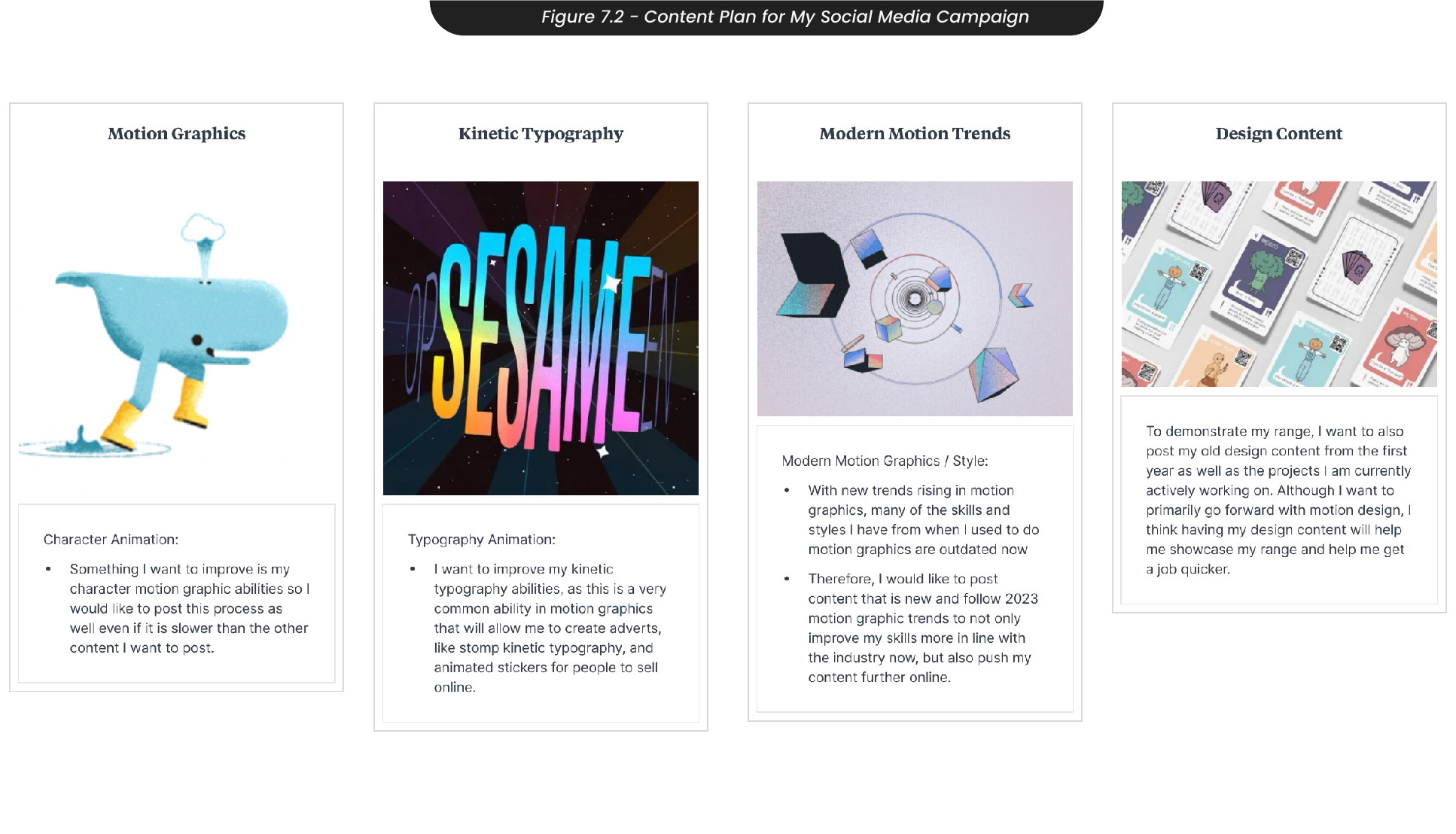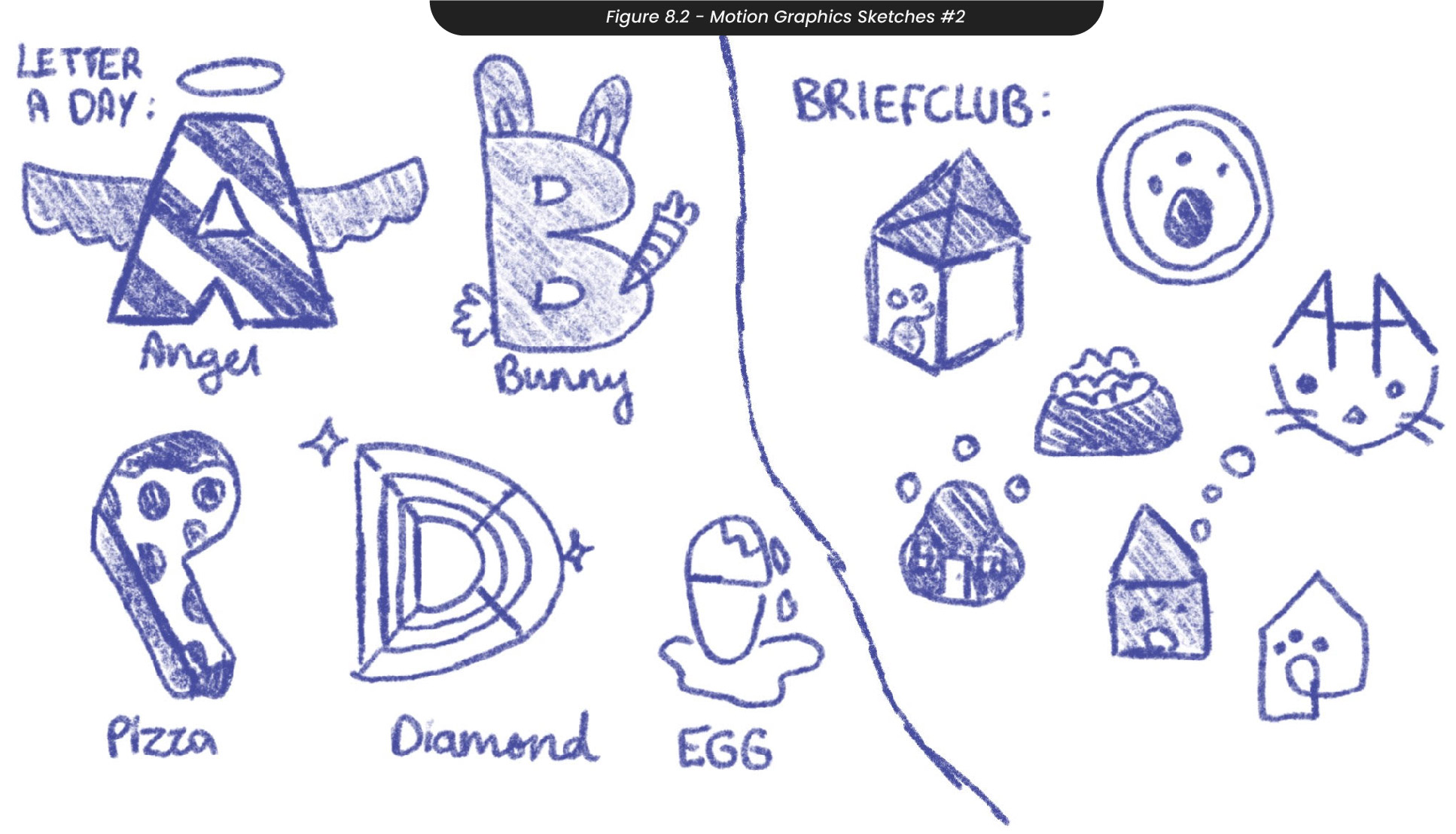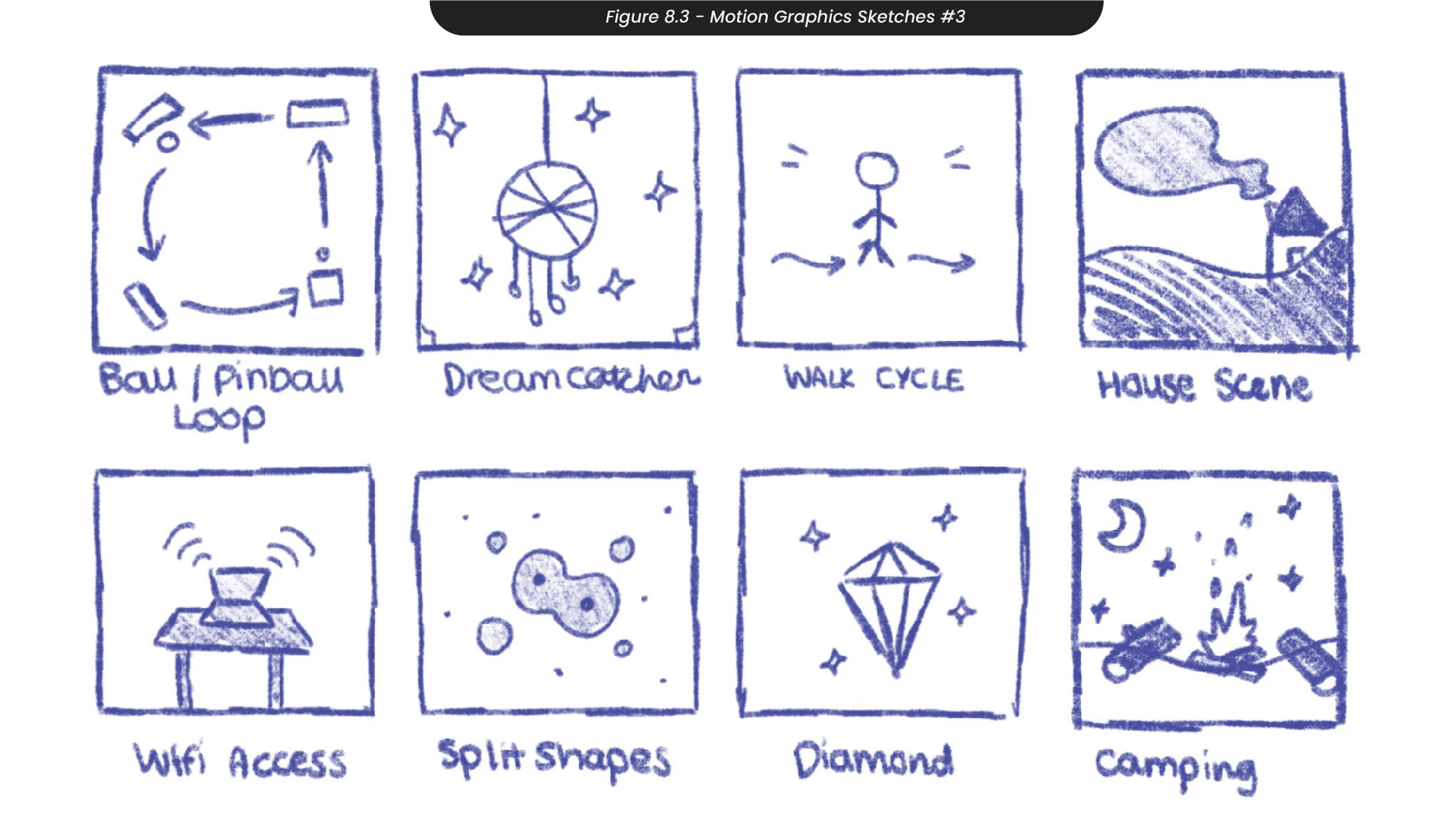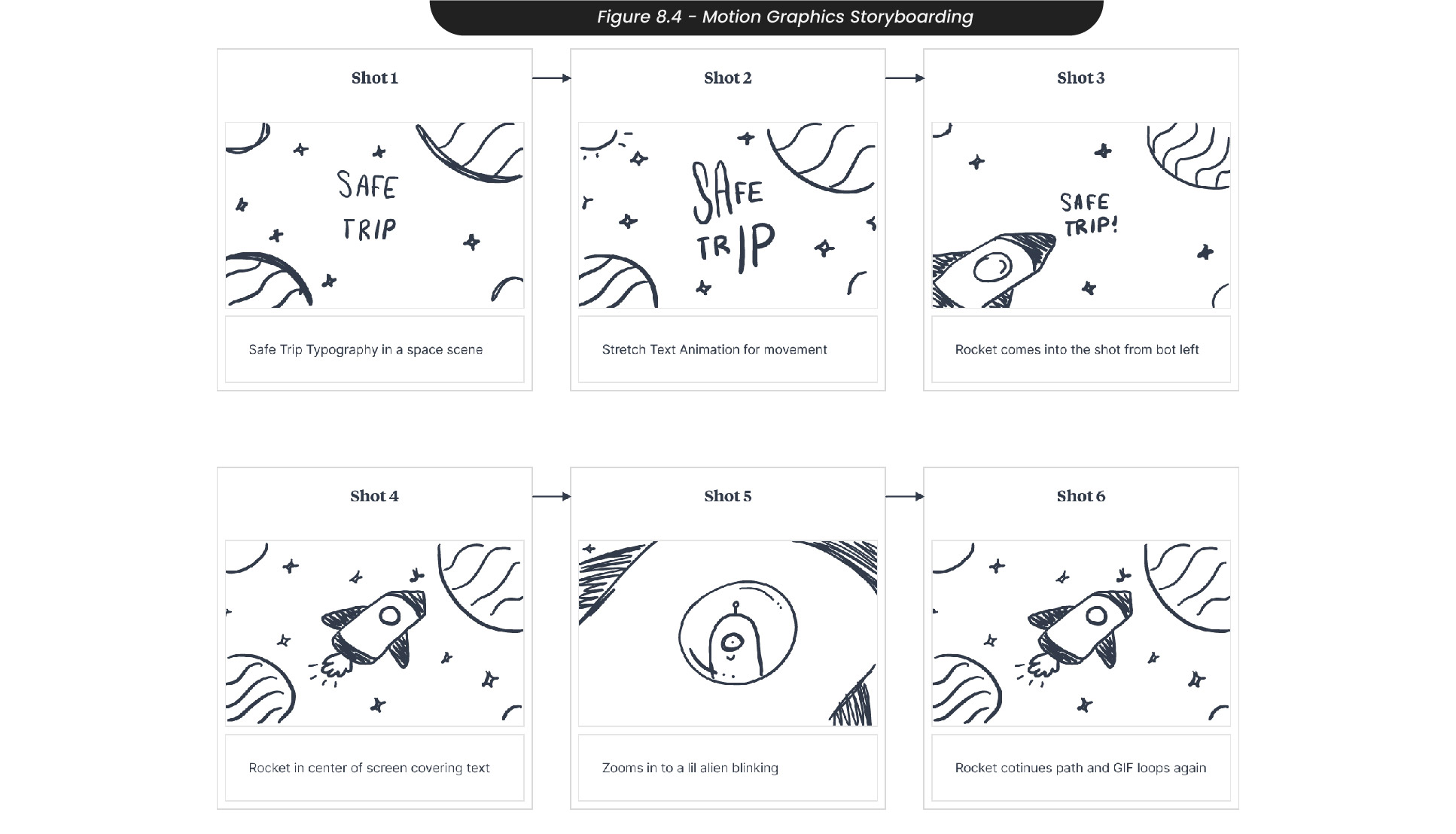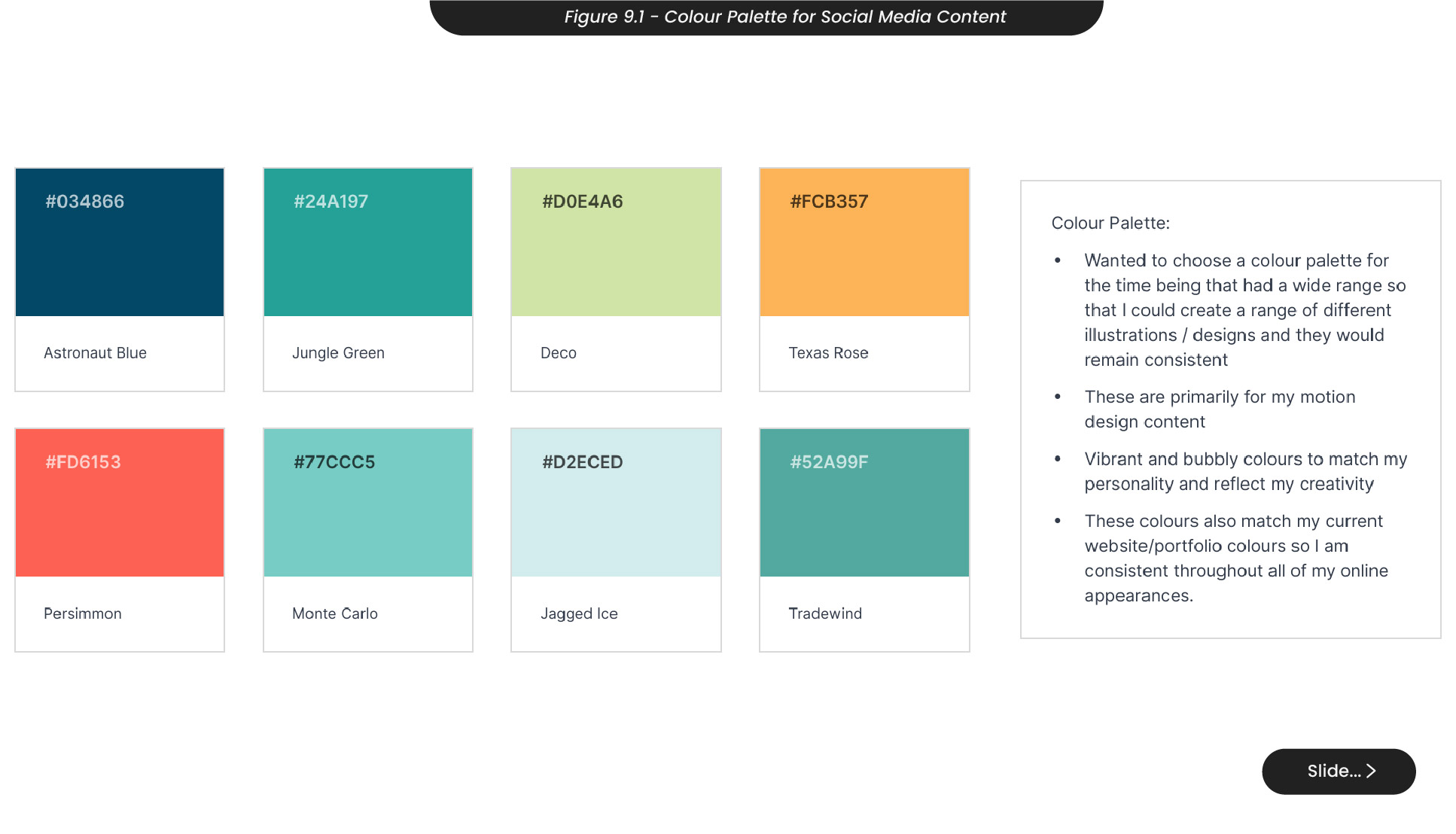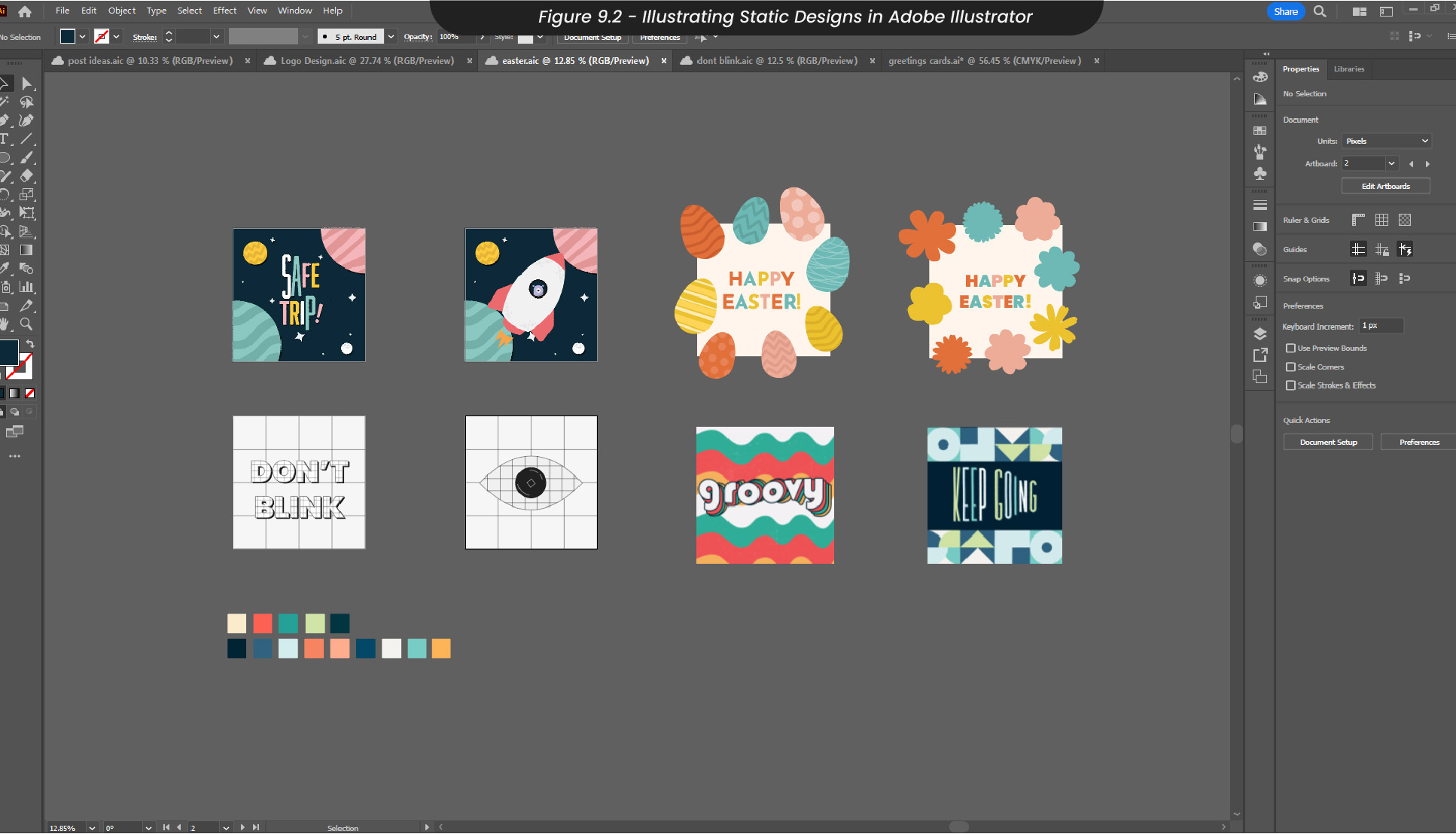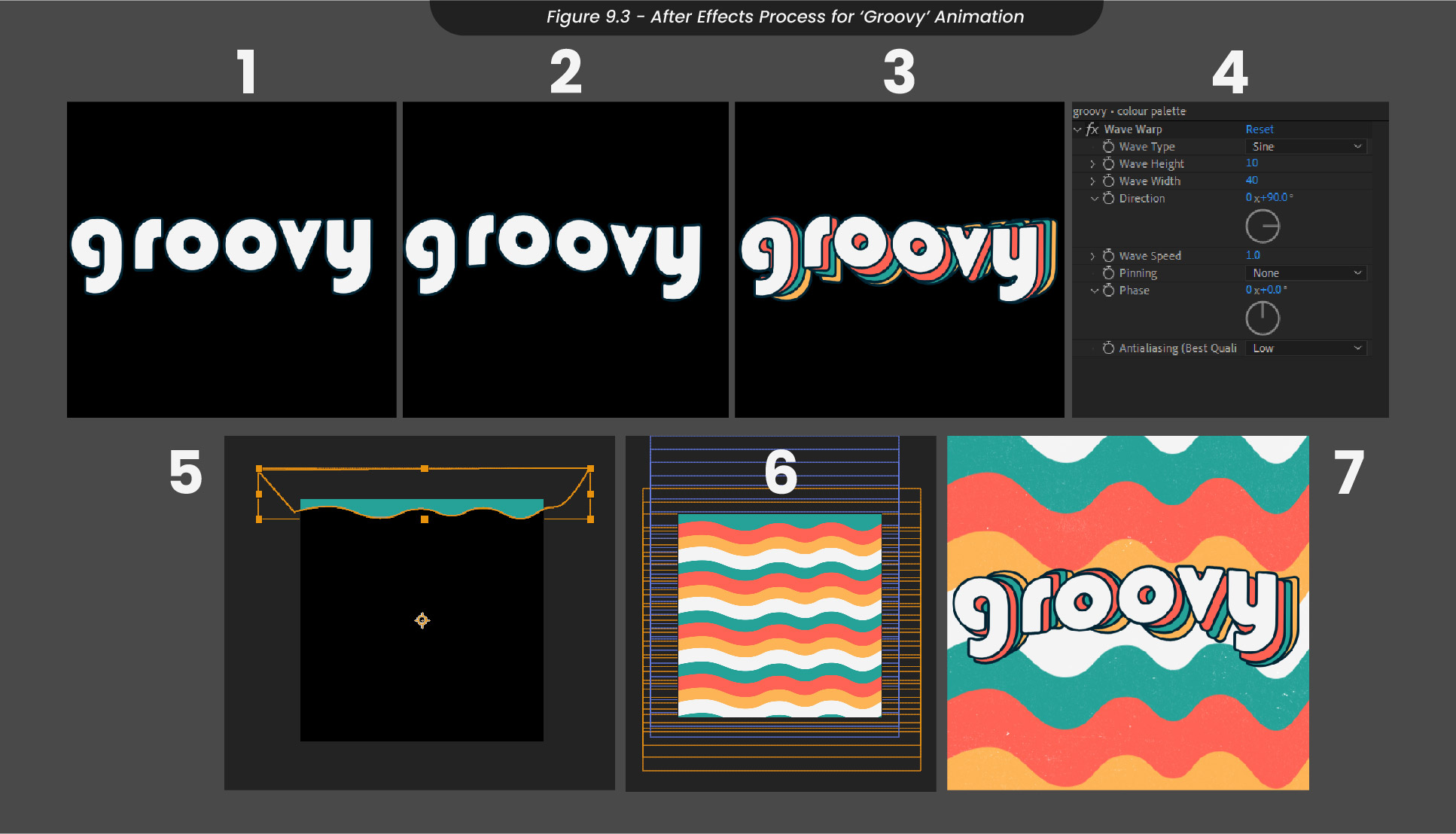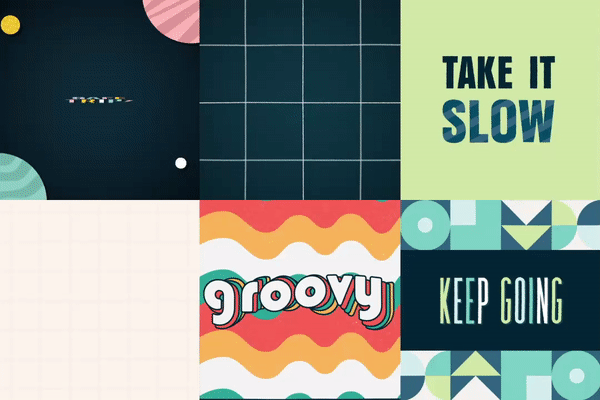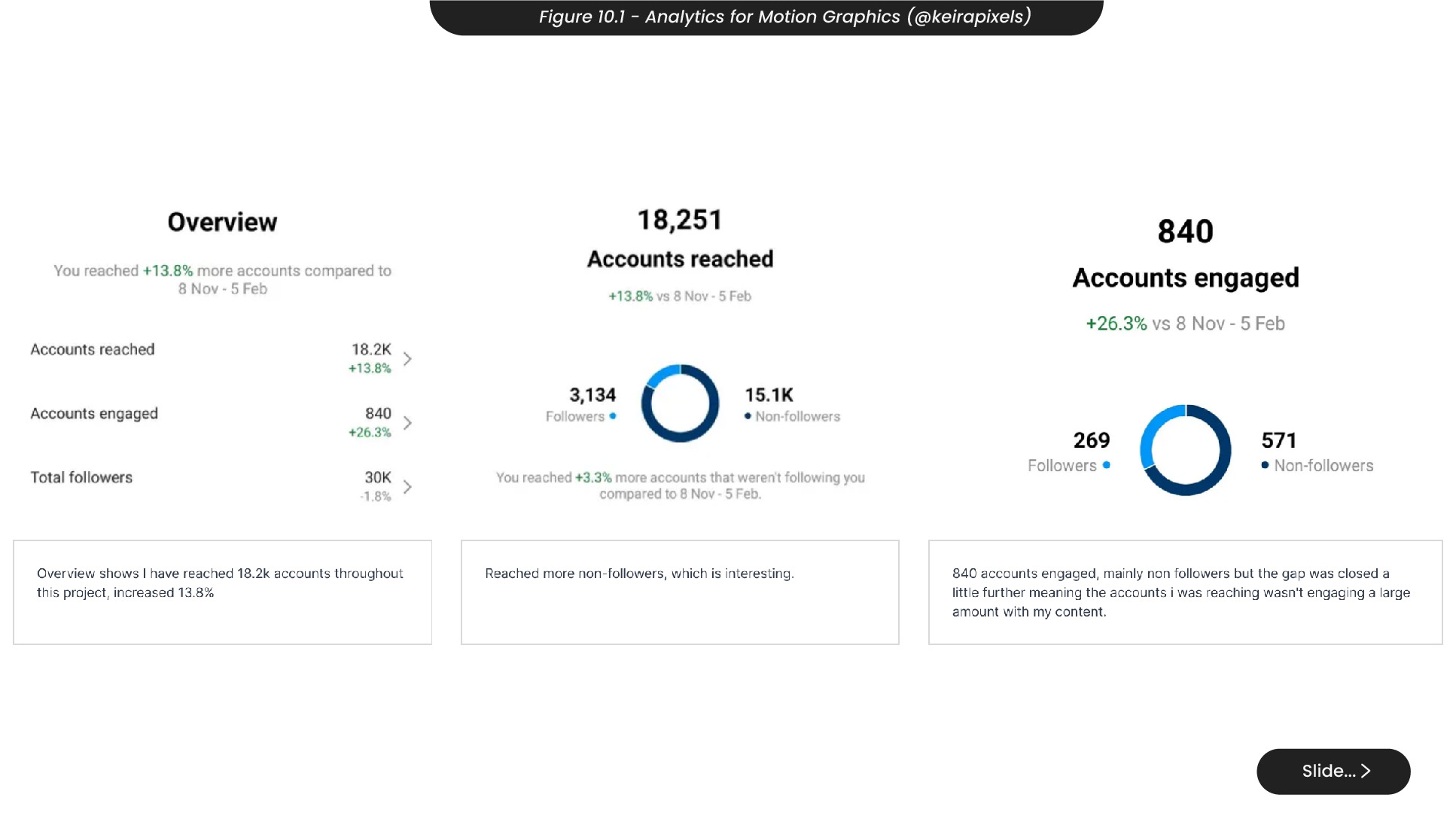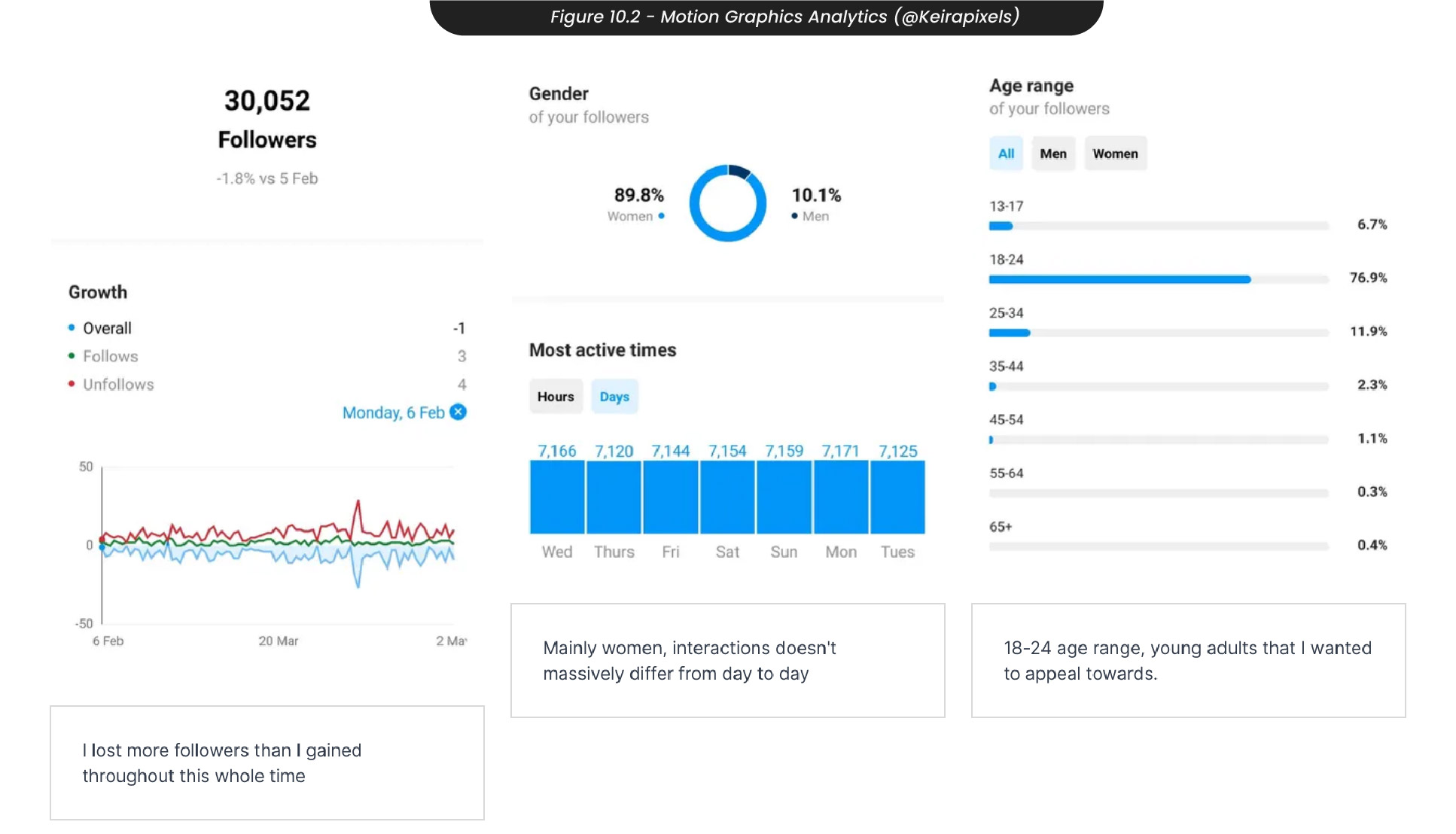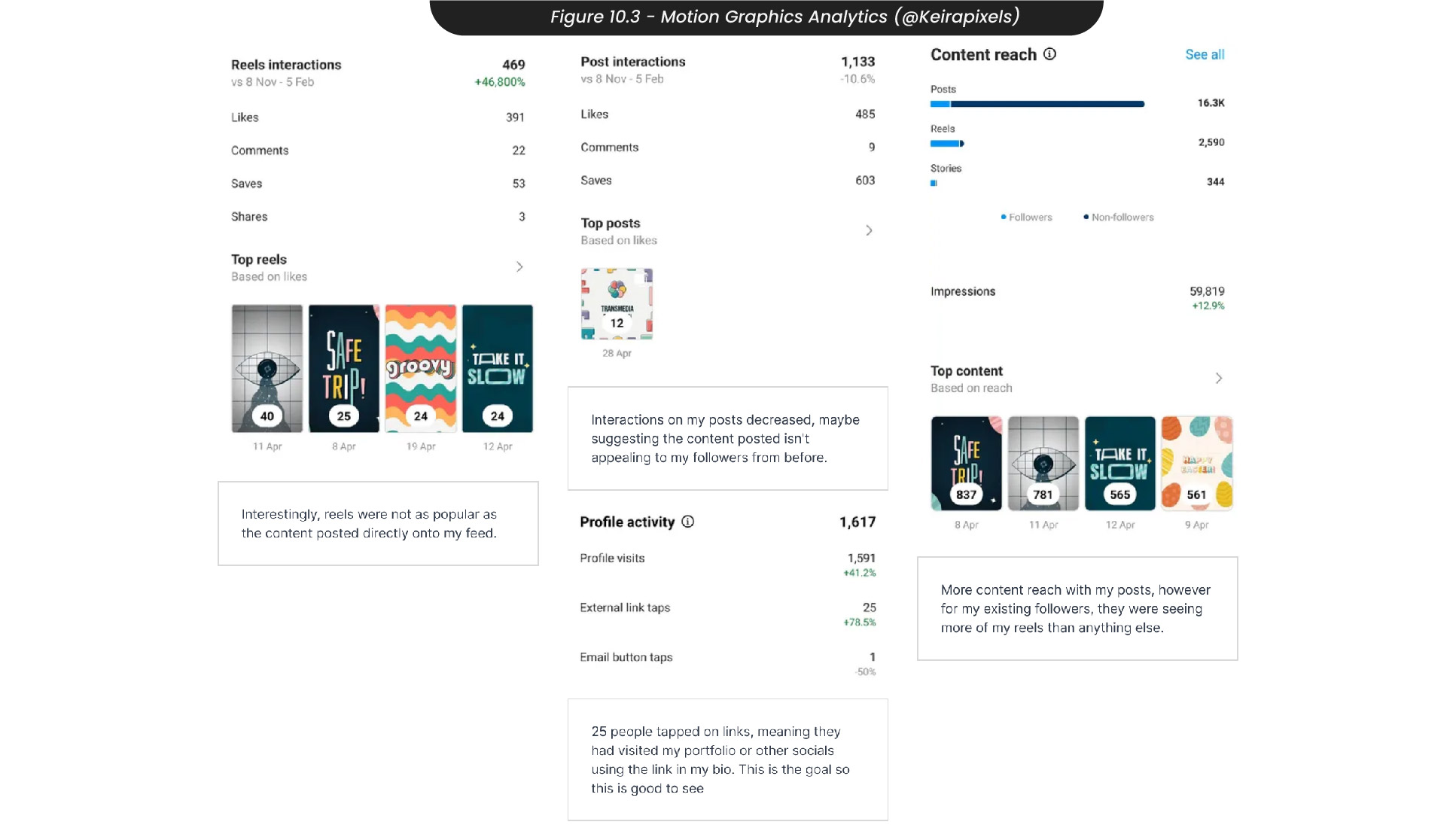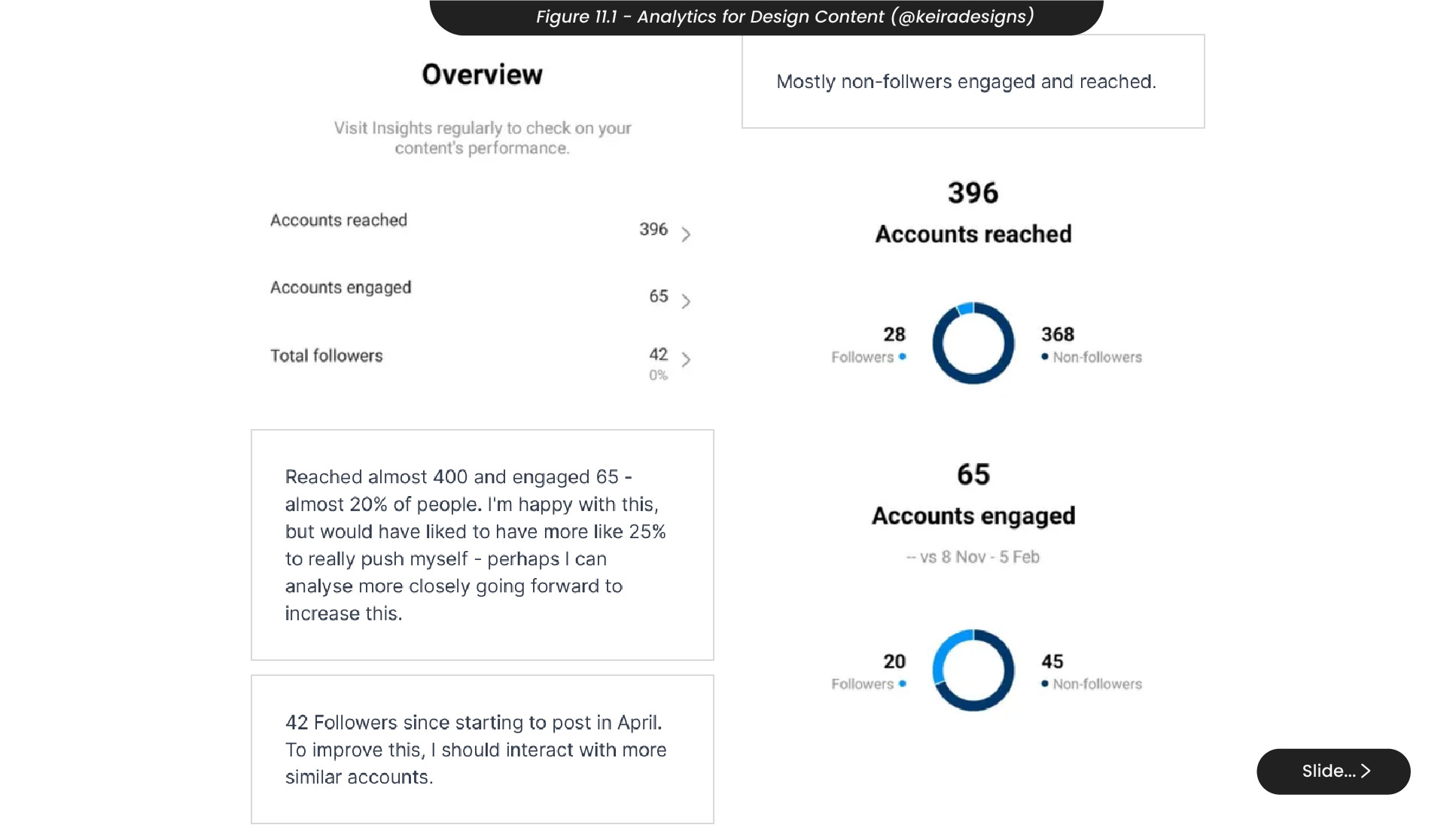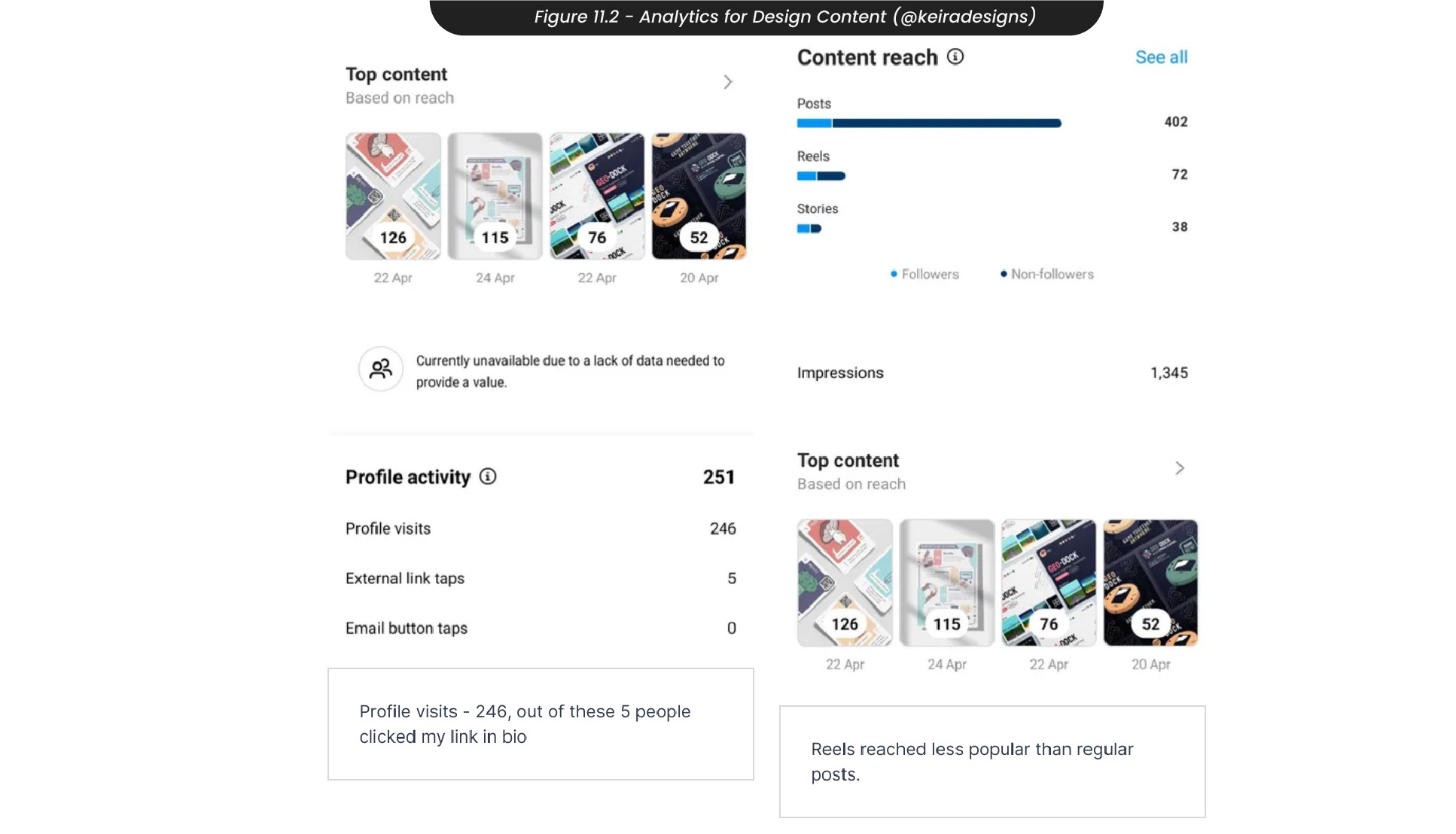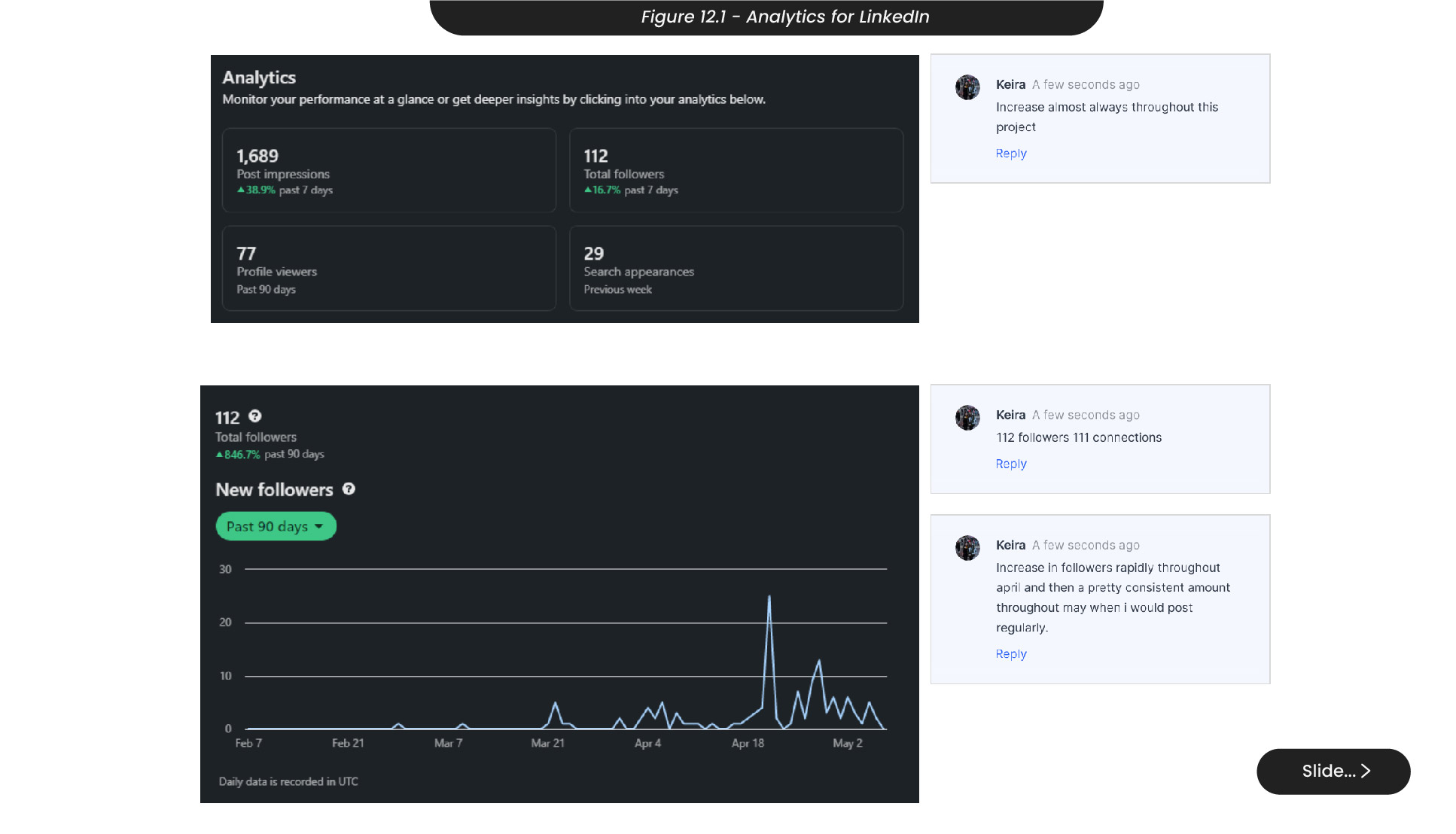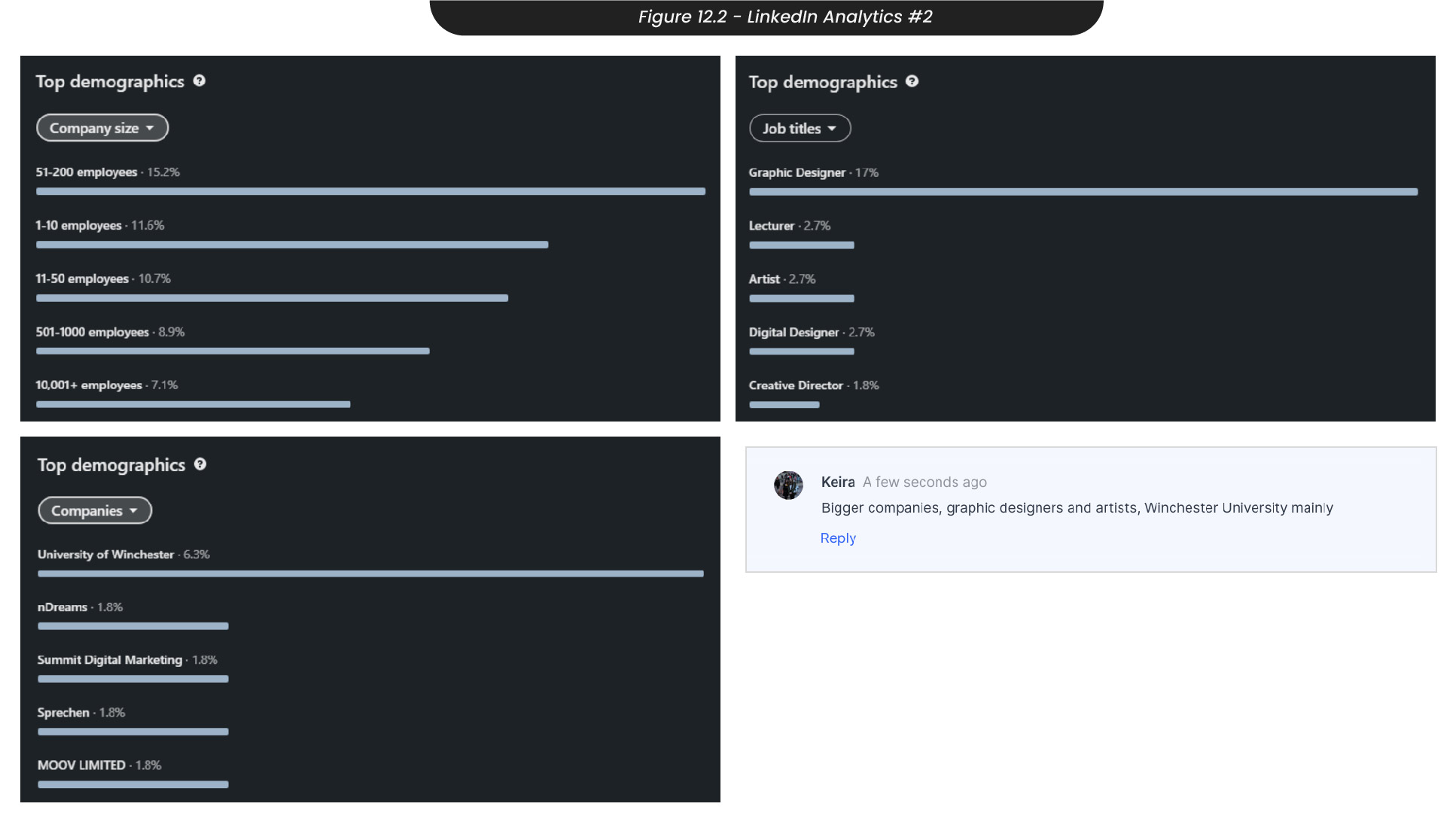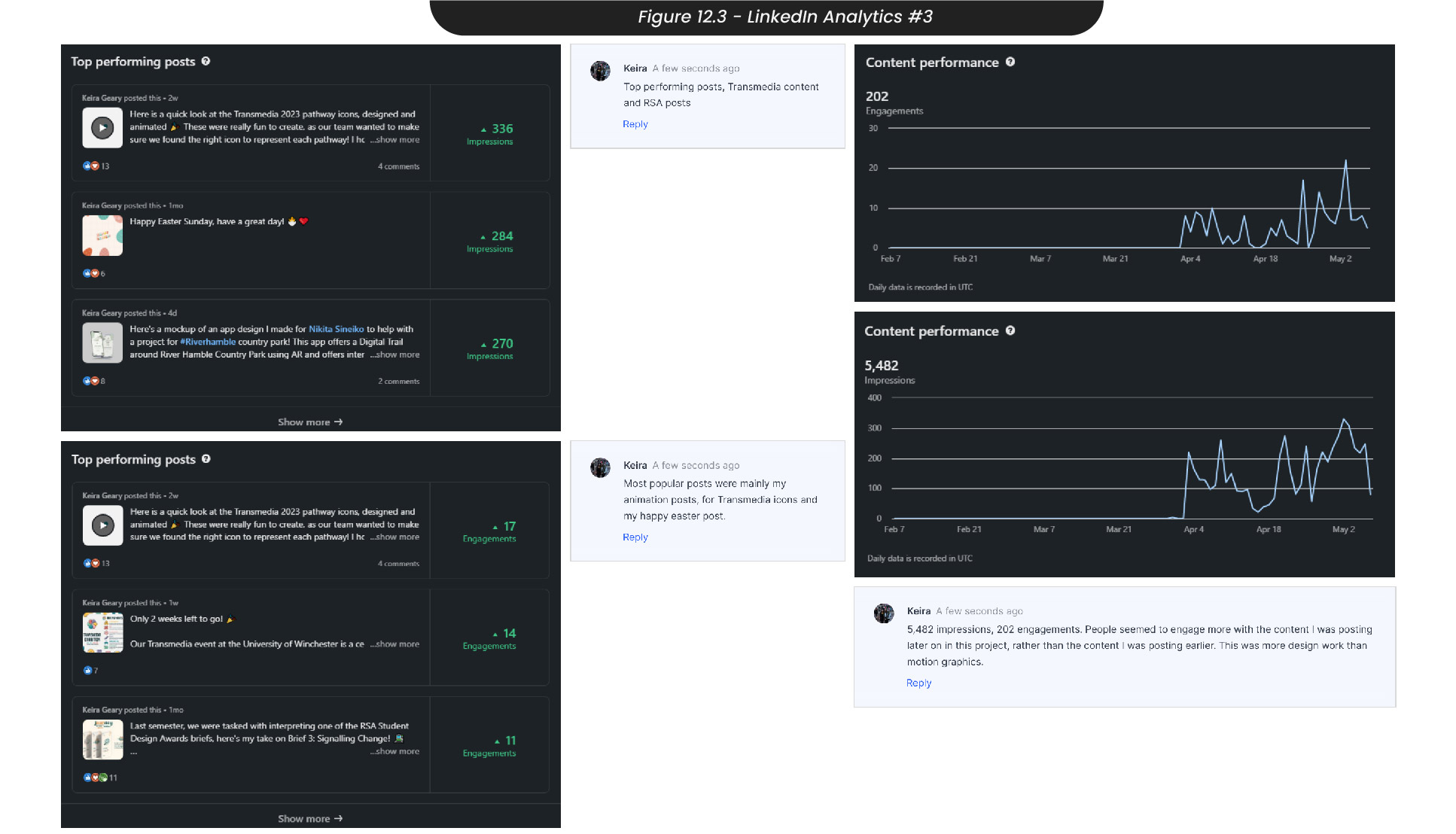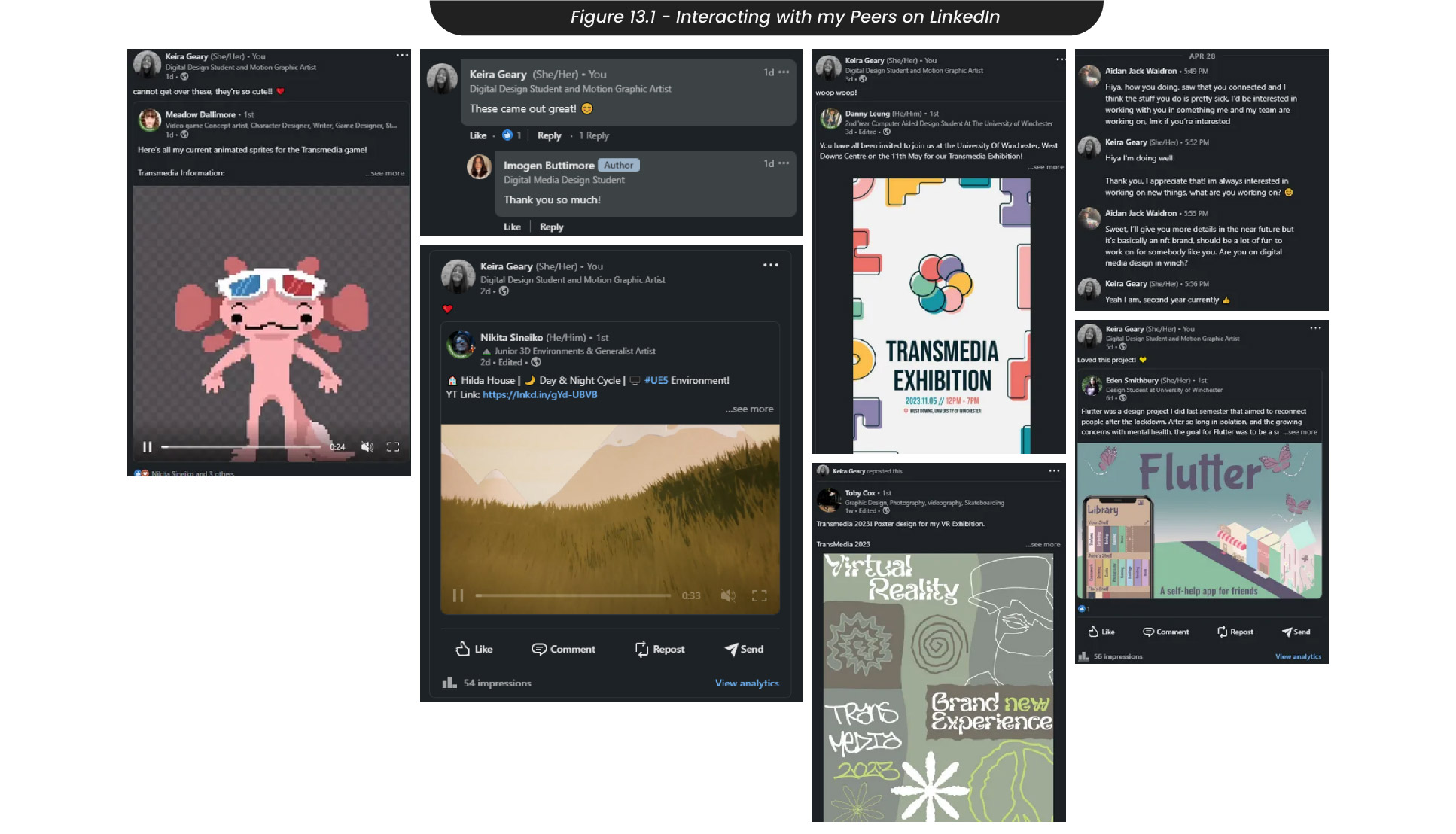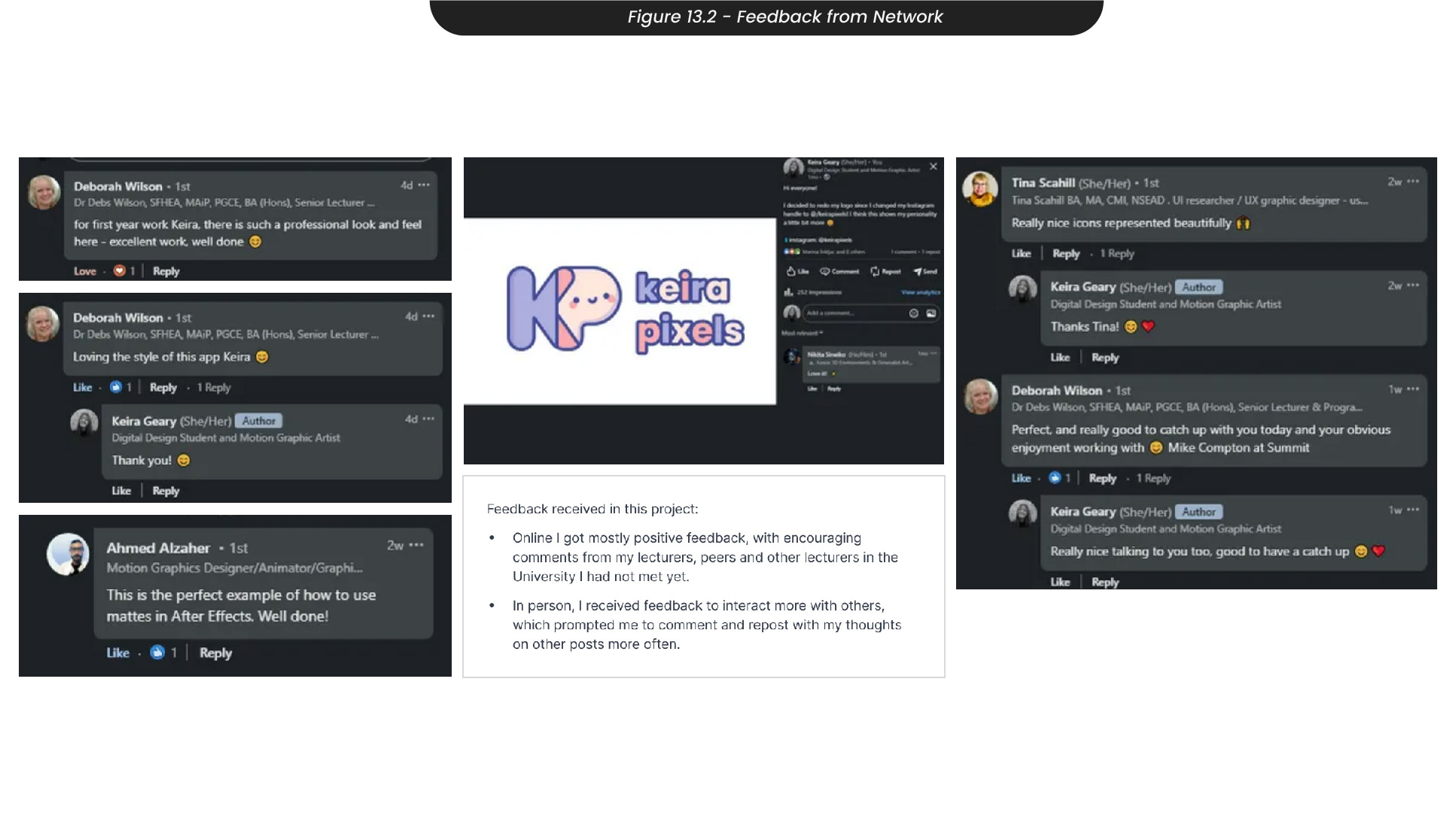1. Understanding the Brief
For this project, we were asked to plan and carry out a social media campaign on LinkedIn and another platform to establish our personal brand online. I started this project by taking a closer look at the brief and identifying objectives, goals, and deliverables, which helped me plan this project more efficiently (Figure 1.1). Through this process, I recognised I would need at least 15 posts on both LinkedIn and one other social media of my choice, and needed to critically analyse my statistics from both of these accounts to develop and adapt my content.
I examined the UN Goal 17, Partnerships for the Goals, which aims to connect people and nations to have a common mission to achieve all of the UN sustainable goals (Figure 1.2), as this was a learning objective for our social media campaign in this module. To promote this, I will post on various SDGs, including mental health for Goal 3, and reshare content on sustainability. Additionally, I will use stories to support sustainable content, including that from the United Nations.
Once I understood the role I would need to play to succeed in this project, I created my Milanote board ready to plan my campaign (Figure 1.3).
2. Researching Platforms
To promote my brand, I researched social media platforms like Instagram, Behance, Dribbble, and LinkedIn (Figure 2.1). Though Dribbble is commonly used by motion designers, it requires users to be verified in order to push their content to new viewers. Posting on this platform could be good for me long-term as it will help me gain that verification status, but for this project, it wouldn’t aid me in growing my online presence. While Behance allows easy sharing of a professional online portfolio, creating presentable projects can be time-consuming. Therefore, I chose Instagram as my second platform.
I identified Instagram's unique advantage of relying solely on visual content, unlike Twitter and Facebook which require both text and images (Figure 2.2). Using relevant hashtags is crucial for increasing reach, but overusing them should be avoided. I also anticipate that video content, particularly reels, will receive more attention on Instagram, and networking with others will be crucial for starting out.
Similar to my research for Instagram, I also took a closer look at LinkedIn (Figure 2.3). On LinkedIn, relevant hashtags can boost your posts within your industry, but using too many or irrelevant ones can backfire. Unlike Behance and Dribbble, LinkedIn is an industry-standard and professional platform where I can connect with like-minded individuals and establish myself as a professional designer.
3. Account Inspiration
To establish the style I wanted to use when creating content for my Instagram accounts, I took a look at some other accounts on Instagram that had inspired me.
@matvoyce (Figure 3.1) - Mat Voyce is a typography designer and animator whose passion is moving type. He works on a variety of projects, such as animated sticker packs for Nike, Nickelodeon, Oreo, and more. His content is engaging and colourful, so has an optimistic and positive feel. I particularly like his use of bold typography and almost random use of words, showing me that I truly can just get creative with my motion graphics to post on my account.
@emma.ae (Figure 3.2)- Emma G is an illustrator and animator from Brooklyn whose content often focuses on body positivity and health awareness. She has a cute, consistent art style with a more pastel colour palette. Her content is often very feminine and her characters have a lot of personality. I often find myself scrolling through her feed and smiling at all the fun characters and women she animates
@bradleymconners (Figure 3.3) - Bradley Conners is a motion designer who primarily creates logo animations for companies. He has a consistent illustration style and has a retro colour palette that almost looks quite muted, making it great for complicated logo designs as he can use a variety of colours without it overwhelming the viewers. Whether it be surfing seagulls or a howling wolf, each of his logo animations have an overflowing amount of personality and tell a story behind each brand.
4. Target Audience
When thinking of who I would be speaking with when posting on social media, it was important for me to identify a target audience (Figure 4.1). I decided for this project I wanted to target young audiences, as young adults are more likely to share and engage with my content consistently, allowing my account to grow from rapid interactions. However, it is important for me to recognise the importance of appealing to an older audience, particularly on LinkedIn, as they are more likely to be the ones who will hire me later on in my career. Knowing this, I decided to create user personas for both a younger adult and an older adult from a design company.
For example, Jasmine is a 21-year-old influencer who primarily users Instagram to share her content (Figure 4.2). Although her content is mainly her personal life, she likes to stand out from other users on the app by using stickers for her stories and sending her friends posts to motivate them and make them smile. She wants fun and engaging ways to make her online audience smile and have her feed filled with positive content she can share. Her ideal experience would be to find an account that offers content she can share with her viewers that is positive and motivating so that she may maintain her optimistic persona online. I also created a user persona for older audiences and companies to understand why they would engage with my content online (Figure 4.3).
To engage my target audience (Figure 4.4), I'll need to create eye-catching content that young adults will want to share, while maintaining a professional and friendly tone to appeal to potential employers. It’s important that I come across as trustworthy, but also optimistic so that companies can see I will not be discouraged and can become a positive member of their team.
5. Planning my Content
I created a 6-week plan for this project, with the first 3 weeks focused on posting motion graphic content twice a week, and the remaining 3 weeks focused on showcasing my design work from the past year and ongoing projects (Figure 5.1). This helps demonstrate my range and identify popular content, while still emphasizing my passion for motion design.
Each week, I would take a closer look at my plan and focus on that week's content, where I would also gather my analytics for those posts. Here is an example of a week from my plan (Figure 5.2).
I used LinkedIn's scheduling tool to prepare my content in advance and ensure that my posts would still be published even if I fell behind (Figure 5.3). This tool was incredibly helpful, as there were many times when I didn’t feel up to posting or let my lack of confidence get in the way and scheduling prevented this barrier from causing any problems.
As I would be promoting myself on LinkedIn, I thought it was important to update my CV with more relevant information and updated education and work experience (Figure 5.4). With this, I took the opportunity to redesign my CV so it was more aligned with my current style and aesthetic. I then uploaded this CV to my LinkedIn profile for any potential employers to view. My CV is available to view here.
6. Setting Up Accounts
I created a new Instagram account, @keirxdesigns, with a professional profile picture and clear bio stating my profession (Figure 6.1). To keep a consistent aesthetic, I posted my projects in batches with a cohesive color palette for each row.
I also used an old account I had from 2020, @omamxri, as I wanted to compare how Instagram pushes new accounts compared with old accounts that haven’t posted in a while (Figure 6.2). For this account, I used the instagram hand @keirapixels as this felt more in line with the content I used to post and I wanted to exclusively post motion graphics content here. Research suggests that audiences often call accounts by the first half of their usernames, so I wanted to make sure my name was at the start followed by pixels, which suggests I post a lot of illustrated work.
When setting up my LinkedIn, there were a lot of steps I needed to take to ensure my account was optimised and looked professional with all the relevant information needed (Figure 6.3). I used a clear profile picture that looked like me, along with a clear tagline, bio, and relevant education and experience highlighted on my account. Featured posts displayed my motion design content prominently for anyone visiting my profile.
The links to my social media's can be found here:
I created a 'carrd' site to act as a central hub for all my social media accounts, portfolio, and contact information, so that I could gain traffic across everywhere I was present online (Figure 6.4).
7. Goals and Content Plan
Before posting I wanted to outline a few specific goals for both Instagram and LinkedIn along with a content focus, so that I could critically assess my process and plan how to reach these goals throughout my campaign (Figure 7.1).
I aimed to create motivational and colourful content to encourage shares and traffic to my account. Additionally, I wanted to use my time in this project to improve my animation skills, such as typography and character animation, and showcase my progress on social media.
Improving my character animation and kinetic typography skills will be useful tools for my future design career, allowing me to create lively character designs and eye-catching kinetic adverts and stickers. Additionally, I aim to update my style to align with modern motion graphics trends and keep up with online content (Figure 7.2).
My goal was to reach 50 followers on a new account and gain a positive net increase in followers on my old account, while obtaining 100 connections on LinkedIn, with at least 50 of them being industry relevant. Rather than measuring success by likes or comments, I aimed to be consistent with at least three posts per week and engage with others regularly.
8. Sketches and Storyboarding
When sketching motion graphics ideas (Figure 8.1-3), I followed Mat Voyce's approach of finding inspiration in anything. I sketched various words that I could animate, such as 'Rock 'n' Roll' on a spinning record or 'wave' with a fluid animation. I also considered participating in 36 Days of Type challenge and creating looping GIFs, such as a bouncing ball or spinning dreamcatcher.
After sketching many ideas, I had six ideas in mind I wanted to take further to experiment with typography and general animation skills altogether. Therefore, I storyboarded these in Milanote. Here is an example of one of the storyboards, for an animation of an alien flying around in space (Figure 8.4). The rest of my storyboards can be found on Milanote, here.
9. Developing Motion Graphics
To maintain consistency in my content and brand identity on Instagram, I created a vibrant colour palette with enough variety to use in a range of designs, without overwhelming my audience (Figure 9.1). These colours match my vibrant personality and those on my portfolio so that I am consistent throughout my entire online brand.
Taking these colours and the sketches I had from before, I created my first designs in Illustrator before separating all of my layers and preparing them for the animating process in After Effects (Figure 9.2).
When creating this ‘Groovy’ animation (Figure 9.3), I started by writing the word in a retro font, to give the animation and style a 70’s feel. I then added wave warp to this text layer so that the word would animate in a wave fluidly. Next, I duplicated and offset this text layer three times, filling it in with different colours from my colour palette to match the ‘groovy’ retro theme I was attempting. Finally, I created a cascading wave effect to add some detail and vibrancy to the background of the animation. After finishing, I exported my animation and saved it as a GIF to upload to Instagram.
As I had many motion graphics that I animated (Figure 9.4), I will only demonstrate my process for one of the simpler animations. However, my full animation process for all of my motion graphics can be found on my Milanote board, here.
10. @keirapixels Analytics
From my rebranded old account @keirapixels, my motion graphics were able to reach over 18k accounts during this project, 15k of which weren't following me (Figure 10.1). It's noteworthy that Instagram was pushing my content to new viewers despite not posting since 2020. Out of those reached, over 800 engaged with my content through likes, comments, shares, clicks, and more.
Although I lost more followers than gained on my rebranded account, it is not discouraging as I expected this when changing content styles (Figure 10.2). Interestingly, Instagram still pushed my account to new viewers, resulting in over 18,000 accounts reached and 800+ engagements. My primary target audience of 18–24-year-olds made up the majority of my viewers, with a small percentage of 25-34 year-olds. To reach my secondary audience, I may steer my content to be more professional in the future.
My feed posts reached more viewers than my reels, which was not something I anticipated (Figure 10.3). My top posts were my detailed animations, indicating that my audience is more interested in them than in typography stickers.
11. @keirxdesigns Analytics
I analysed my @keirxdesigns account's analytics to see how my design content compared to my motion design content (Figure 11.1). While I engaged and reached fewer non-followers, a larger percentage of non-followers were reached, possibly due to the content being pushed more on feeds due to this account being newer. I gained 42 followers in total, but I realized that I did not engage enough with people on Instagram and struggled with posting, which was why I stopped in 2020.
Like my other account, my posts on this account reached more non-followers than my reels (Figure 11.2), so I'll focus on creating feed-specific content going forward. Surprisingly, my top posts by reach were from my old design content, which often focused on games and engagement. Creating more projects like this could help my growth on social media.
12. LinkedIn Analytics
Analysing my LinkedIn account, I examined my audience, demographics, and content. Surpassing my expectations, I gained 112 followers and 111 connections throughout the campaign (Figure 12.1). Consistent posting starting in April resulted in rapid growth and sustained positive impressions on my posts and using the scheduling tool to post every day after April 18th likely contributed to this success.
Most viewers were from larger companies, with 15.2% coming from companies with 51-200 employees (Figure 12.2). This could be due to connections from the University of Winchester, where 6.3% of my demographics were from. Graphic designers, artists, digital designers, and creative directors made up about 25% of my demographics, giving me connections and views specific to my industry.
My top-performing post was a motion graphics post for the Transmedia event, which gained 13 likes and 2 comments from lecturers and was shared multiple times (Figure 12.3). It reached 336 impressions and successfully advertised the event while showcasing my skills. However, I noticed that people engaged more with my design content later in the project. Therefore, going forward, I could try to incorporate my motion design into my regular design projects to try and bring the two together more efficiently.
13. Interacting On LinkedIn
On LinkedIn, I engaged with my classmates and other students from my university by liking, commenting, and sharing their work (Figure 13.1). This created a supportive community where we shared feedback on what worked and what didn't. The positive feedback I received from my network, including lecturers and other university members, helped me improve my online presence as I was able to receive industry-specific insights onto what I was posting (Figure 13.3). I also received valuable in-person feedback from my lecturers on how to improve my reel posts, such as using topics rather than hashtags. To support the SDG for this module (Figure 13.3), I reposted and liked content related to sustainability and posted my own content on SDG 3, health and wellbeing, using motivational motion design that encouraged mental wellbeing, and my RSA project from last semester.
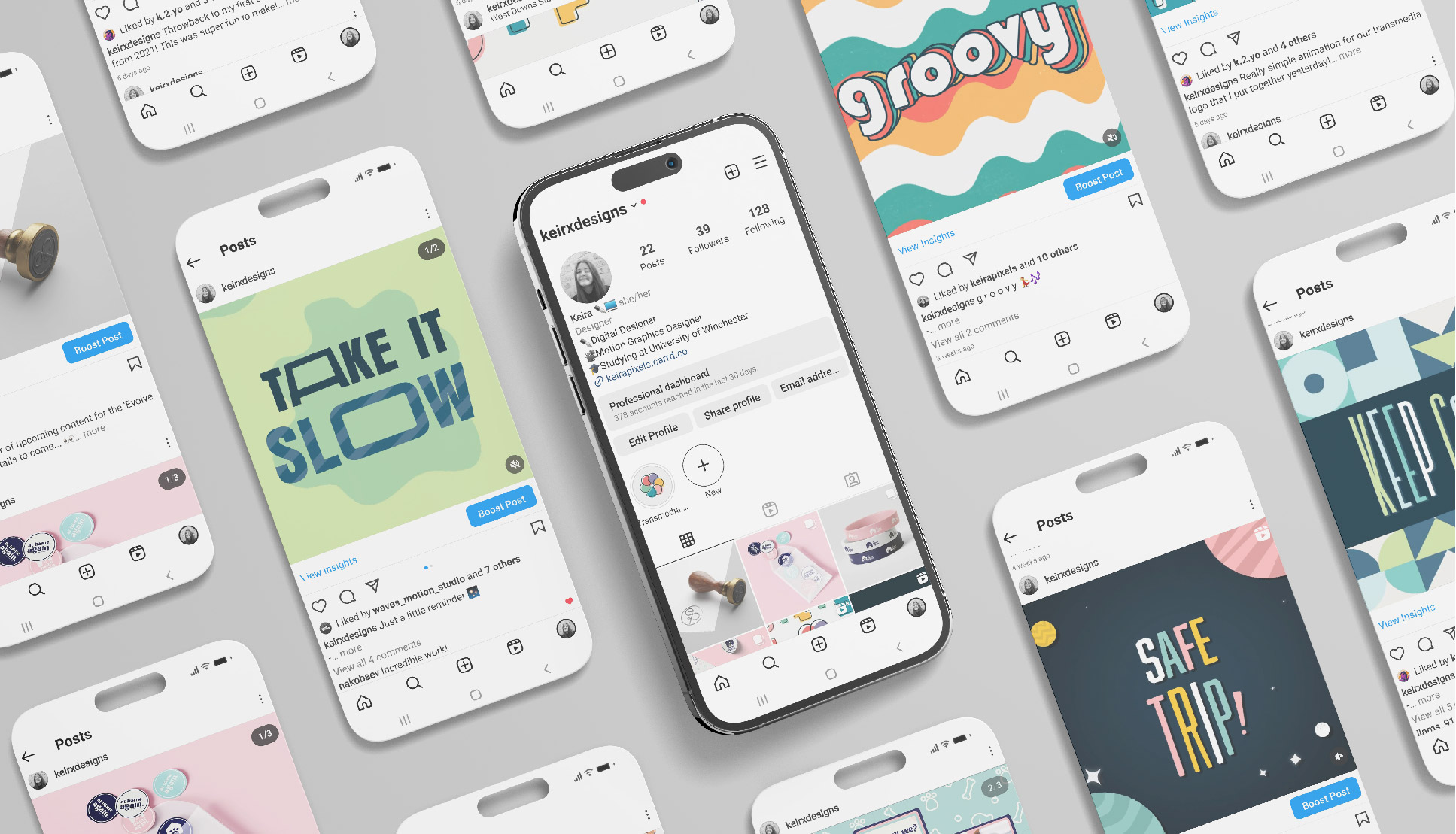
14. Conclusions
In this project, I successfully delivered a wide range of social media content, posting consistently with 24 Instagram posts and daily LinkedIn posts. I believe I was successful in spreading messages about sustainability for SDG 17, partnerships for the goals, on both LinkedIn and Instagram by posting sustainable content on my stories, along with my own content that encouraged Goal 3 - Health and Wellbeing, so that people would view my content and unite in a common mission to achieve the goals together. I learned a lot about interacting with others on LinkedIn and found that engaging with other content attracted more connections and followers to my account.
If I were to do this project again, I would engage with a wider variety of people on Instagram and better manage my time by utilizing the scheduling tool, as I felt due to my personal unexpected circumstances, I missed out on a lot of potential growth on Instagram. Also, I would post my motion graphic stickers on GIPHY to promote them for wider use on Instagram stories.
Looking back at this project, I have learned an amount of useful knowledge for when I continue to post on social media over the summer. For example, using my old account to continue to post is not a bad thing, as Instagram still pushes my content to new users, but I should expect many of my current followers to unfollow as this is just what happens with old accounts. I also learned from my lecturers that using topics in reels is more effective than hashtags for reaching a wider audience.
Overall, I have a lot of regrets and opportunities missed in this project, but I enjoyed putting myself back online and engaging with all the content from other members of the University and look forward to continuing to do so.